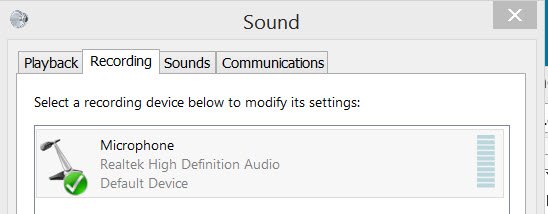I have two Dell monitors, 1600X1200, keyboard, mouse, microphone, two printers, scanner, external HD, etc. My goal was to replace the Dell full-tower system driving it all with a Surface Pro 3. And here it is 

Note the portrait configuration of the monitors: this was the hardest thing to get right:

I've used about everything the docking station has:

Note the StarTech DVI adapters. I initially tried to cheap out with a pair of $10 cables with the right connectors, but I got weird results. The monitor connected to the docking station display port would show "static", vertical wavy red lines, but only when there was a window being displayed. I attribute this to the "active adapter" vs. passive connector issue.
Anyway it works great, faster and smoother than my old AMD Athlon!

Note the portrait configuration of the monitors: this was the hardest thing to get right:

I've used about everything the docking station has:

Note the StarTech DVI adapters. I initially tried to cheap out with a pair of $10 cables with the right connectors, but I got weird results. The monitor connected to the docking station display port would show "static", vertical wavy red lines, but only when there was a window being displayed. I attribute this to the "active adapter" vs. passive connector issue.
Anyway it works great, faster and smoother than my old AMD Athlon!