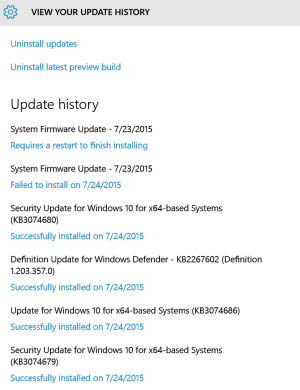PepperdotNet
New member
I have my doubts as to whether it actually installed. It installed "too quickly," and there wasn't the usual black screen during boot with text saying "we need to install an update" or whatever.
Since the update history and manual download pages haven't been updated yet, there's no way I know of to tell whether it actually worked.
Since the update history and manual download pages haven't been updated yet, there's no way I know of to tell whether it actually worked.