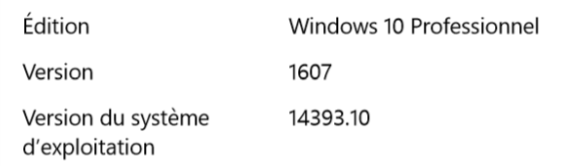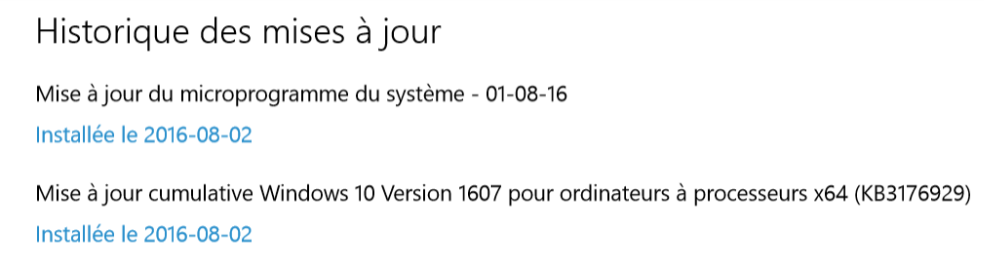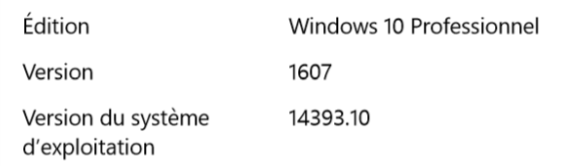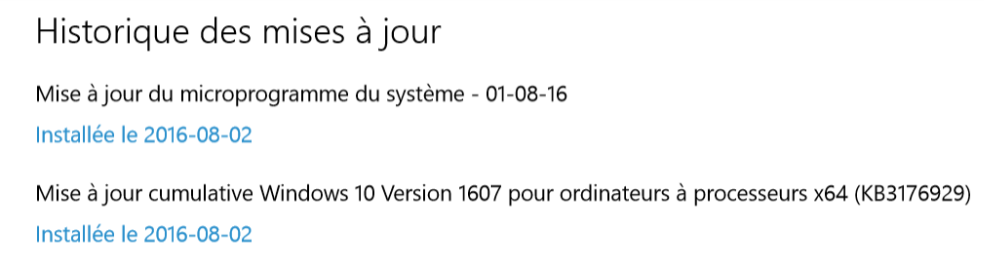I got two updates this morning - a last pre-Anniversary Update (or maybe "The" AU update) 14393.10 but more specifically a new firmware upgrade dated August 1, 2016. No information available yet re its content. Speculations spread regarding a potential solution for the recently described battery issue but also any last minute update linked to AU... wait and see... comments appreciated.