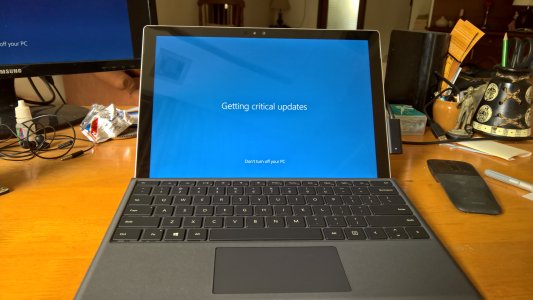I have SP4 for almost a year now, at the beginning I entered the Preview Build (slow ring) but encountered so many problems I had to reset the device.
The main problems was the fan kicking when only browsing the net, but after the creators update the problem disappeared.
I use the i5/4Gb/128Gb, and i guess it works. I ran virtual machine on it for my studies, it worked.
But don't expect to run a lot of software on the 4Gb, I guess choosing 8Gb is recommended for the win10 pro.
I bought external HDD 1Tb, so storage is not a problem, especially since you can add SD card.
I read about people running games on the device, my experience is different. Usually involving the device getting so hot it shuts itself, that's after 15-20 min of gaming.
I didn't get the typecover but i do have a BT keyboard. The onscreen keyboard sucks, it doesn't get all the letters right, get "stuck" on certain letters, and is usually very slow to write.
I used the handwriting recognition but after a while stopped, it takes too much time, it's not like the feel with handwriting on the android platform. It really needs work.
Instead you got OneNote or the Nebo app, which work better, even though the OneNote needs work on hand rejection while working with the pen.
Mostly I like the device but I'm not accepting all the bugs in MS Windows, it ruins the experience using the device.
MSFT is known first of all for their OS, and it lacks a lot when using it on their premium product.
I'm encountering a lot of problems in Win10, I don't like to reset the SP4 so many times. I did it twice already, once due to a problem that made the screen flicker when the device got hot. I read about the hardware problems of the SP4 but I encountered only software problems.
The use of pen is perfect, but some drawing apps doesn't work to the expectation with some lags, when trying to zoom and pinch in, can't tell if it is because of the app or the Win build. The screen itself work absolutely great.
You can use the device without pen and keyboard (for non writing, drawing) but it fills the screen with fingerprints. I use screen protector from the start, still i need to clean the screen at least once a day.
I keep the device most of the time connected to the power so I don't know about battery life, I took it to college and it lasted the hours no problems, but we are talking about very light use, OneNote writing and that's it.
I love the screen, the speakers are quite good, not using it to blow the room, again talking about light use, web content and videos.
Surfing the net is wonderful, that is what I usually do on the device. Can open a lot of tabs (10+) without noticing a problem.
Used both Chrome and Edge at the same time, worked excellent. And then when used the mail app started getting error message about memory.
I don't know if it's connected to outlook, (365 Office came as bundle, I don't use it, I prefer the web apps right now) after a while started getting error about mail app file association, again it something to do with Windows but it is a product of MSFT.
Summary: SP4 is excellent product i wish the experience from the OS was different and then i could have said even better things about it.