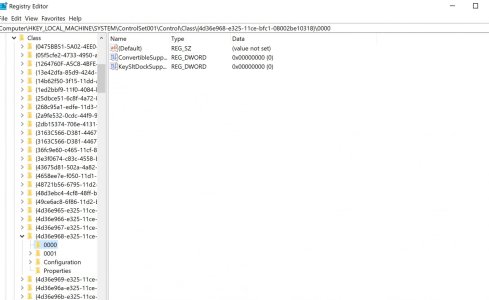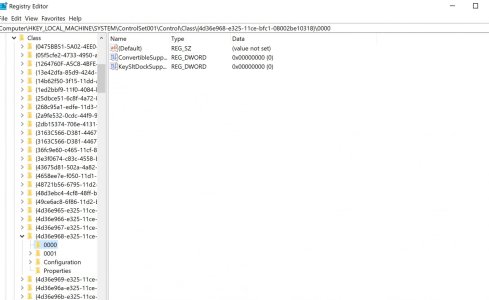Go to Intel's site and download the latest drivers for you specific Intel GPU in the zip format. Extract them to a folder of your choice. Go into device manager and click the plus by Display Adapters. Then right click on Intel HD Graphics XXX and select Properties. Click the Driver tab, then press the Update Driver button. Click Browse My Computer for Update File, then click Let Me Pick From a List of Device Drivers on my Computer. Browse to where you extracted the drivers and then to the Graphics folder. You should see an .inf file listed there. Click that and it should so your graphics device. Hit next and you are good to go.
After a reboot you should be able to right click on the desktop and see the Intel settings has been added to the context menu. You can disable that setting in there under power management.