Hey y'all,
I plunged and finally got a Surface Pro (2017) and I've been sketching with it quite a bit in the past few days. Then one day I started to experience, as many of you have, serious accuracy issues with the Surface Pro Pen.
After a lot of experimentation, I was able to pinpoint one potential factor, which is the way the device is held. I realized that in the first few days of sketching, I was holding the Surface with my left hand to keep it stable on its kickstand while sketching with my right.
Today for some reason, I decided to just sketch with it laying flat on the table and that's when the jitters started.
I made a quick comparison below.
In both cases, the keyboard was detached. Reattaching the keyboard seems to negatively affect pen accuracy as well, but I haven't tested it enough.
Can anyone reproduce this? Or is it this just my unit?
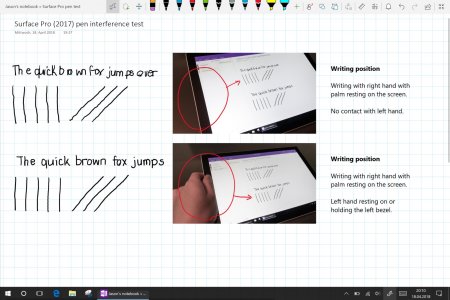
I plunged and finally got a Surface Pro (2017) and I've been sketching with it quite a bit in the past few days. Then one day I started to experience, as many of you have, serious accuracy issues with the Surface Pro Pen.
After a lot of experimentation, I was able to pinpoint one potential factor, which is the way the device is held. I realized that in the first few days of sketching, I was holding the Surface with my left hand to keep it stable on its kickstand while sketching with my right.
Today for some reason, I decided to just sketch with it laying flat on the table and that's when the jitters started.
I made a quick comparison below.
- The scribble on top shows the results when I write without having my left hand in contact with the Surface.
- The scribble on the bottom shows significantly better pen input as a result of my left thumb and palm resting/holding the left side of the surface.
In both cases, the keyboard was detached. Reattaching the keyboard seems to negatively affect pen accuracy as well, but I haven't tested it enough.
Can anyone reproduce this? Or is it this just my unit?
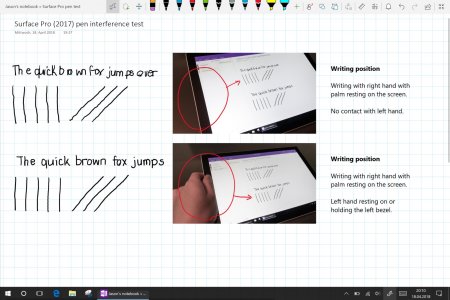
Last edited:


