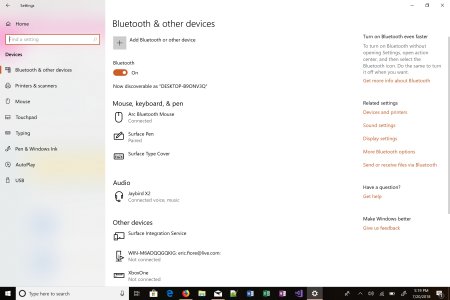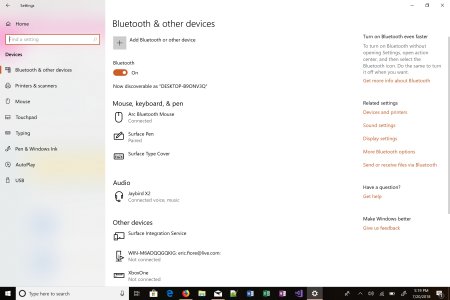I have a surface pro 4 i5 256GB SSD. Everything works great. I don't have any serious issues with it except for one small problem. In the settings app I see colors on the left side. This always happens when I open the settings screen but never in any other app. In fact if I take a screenshot the colors still show which should not happen if the problem was the screen. I noticed if I leave the settings app open for a while the colors slowly go away but do not completely disappear. See below screenshot. Has anyone else ran into this issue?