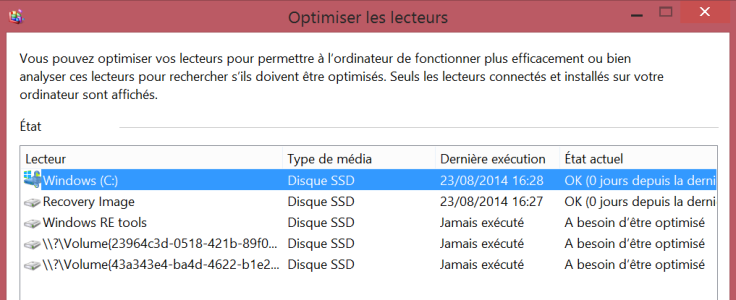Hi,
I love my Surface Pro, I'm considering upgrading to SP3 or waiting until SP4 and my SP will be great for my mother.
Anyways, I've done soft and hard resets on my SP since I've had it; I looked at the partitions on the hard drive now: (in French sorry :/, I removed my microSD and USB to only show the SSD)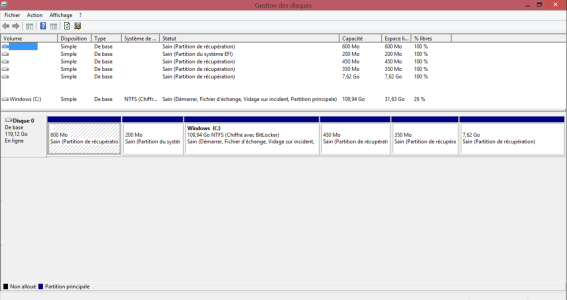
It seems there are a few "recovery partitions" of 600MB, 450MB & 350MB (total of 1400MB). The recovery partition is the 7.62GB one I think and I was wondering whether it would be safe to remove those small partitions to get the 1400MB back on my main partition?
Also, does anyone have any suggestions as to how to remove those partitions?
Thanks a lot for the help!
I love my Surface Pro, I'm considering upgrading to SP3 or waiting until SP4 and my SP will be great for my mother.
Anyways, I've done soft and hard resets on my SP since I've had it; I looked at the partitions on the hard drive now: (in French sorry :/, I removed my microSD and USB to only show the SSD)
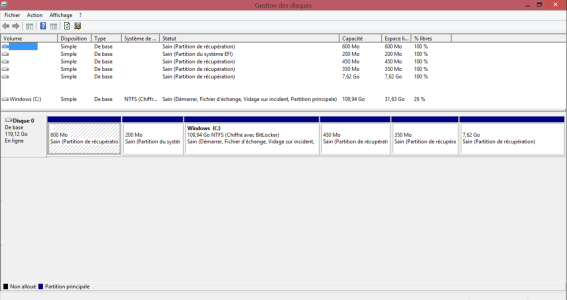
It seems there are a few "recovery partitions" of 600MB, 450MB & 350MB (total of 1400MB). The recovery partition is the 7.62GB one I think and I was wondering whether it would be safe to remove those small partitions to get the 1400MB back on my main partition?
Also, does anyone have any suggestions as to how to remove those partitions?
Thanks a lot for the help!
Last edited: