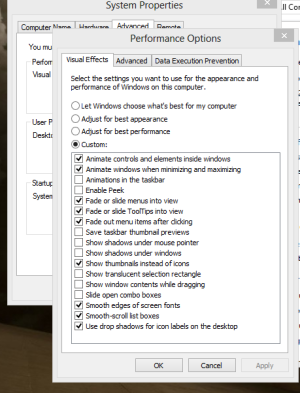Does anyone else experience jerky scrolling when on the main screen for Xbox Video, Music and Games?
The homepages are incredibly jerky on my Surface and not smooth at all. I can switch over to Bing News and scrolling remains smooth and consistent throughout the app but the other apps have a noticeable problem. However, scrolling is nice and smooth once I click into a category like movies store > or the windows games store. It's just the main screen that's jerky.
The homepages are incredibly jerky on my Surface and not smooth at all. I can switch over to Bing News and scrolling remains smooth and consistent throughout the app but the other apps have a noticeable problem. However, scrolling is nice and smooth once I click into a category like movies store > or the windows games store. It's just the main screen that's jerky.