That's the message that keeps popping up with the Blue Screen of Sad Face 
Every time I shutdown or restart that message pops up and powers up again, not allowing the device to stay off. I even tried refresh AND factory reset, but it fails to restart and just pops up with the same message and aborts the refresh/reset. GAAAAAAAH!!!
Anyone else experience this and/or have any advice, before I call customer service?
Thanks a bunch.
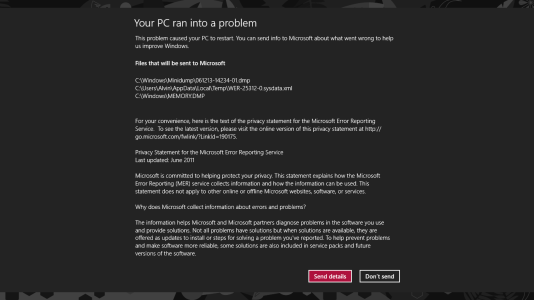
Every time I shutdown or restart that message pops up and powers up again, not allowing the device to stay off. I even tried refresh AND factory reset, but it fails to restart and just pops up with the same message and aborts the refresh/reset. GAAAAAAAH!!!
Anyone else experience this and/or have any advice, before I call customer service?
Thanks a bunch.
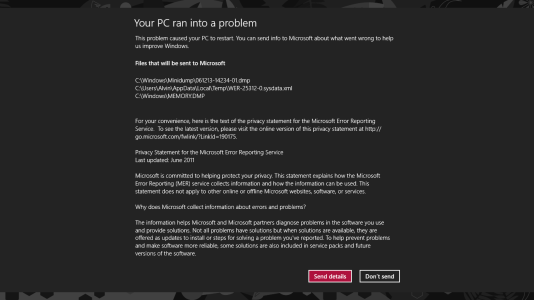
Last edited:


