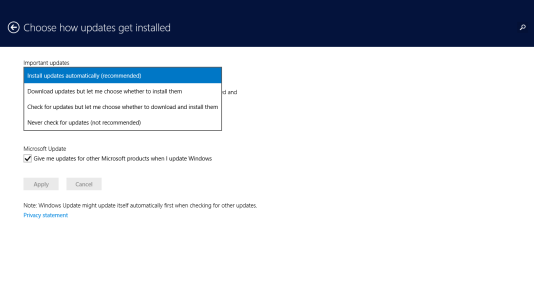Hello all, I just purchased a 32 GB Surface last week and I'm pretty happy with it so far. I do have a couple of questions though and I'm hoping you guys can shed some light on the subjects.
1. Is there a way to disable Windows Update from auto updating? It's always updating at inopportune moments (no surprise there). I always disable it on my laptop and just run it manually.
2. I had trouble the first night I had it when it went into a boot loop updating until I pulled the micro sd card. Then it continued on and finished the update but it had thrown some errors. I ended doing a restore and left the card out until I finished updating. Do I need to pull the card before doing any Windows Updates? It also seems to stop doing anything, update wise, if the screen dims.
3. I uninstalled some of the pre-installed apps because I won't ever use them but they keep showing up as updates in the Store. Any way to make the update notification for these no longer installed apps go away?
Thanks!
1. Is there a way to disable Windows Update from auto updating? It's always updating at inopportune moments (no surprise there). I always disable it on my laptop and just run it manually.
2. I had trouble the first night I had it when it went into a boot loop updating until I pulled the micro sd card. Then it continued on and finished the update but it had thrown some errors. I ended doing a restore and left the card out until I finished updating. Do I need to pull the card before doing any Windows Updates? It also seems to stop doing anything, update wise, if the screen dims.
3. I uninstalled some of the pre-installed apps because I won't ever use them but they keep showing up as updates in the Store. Any way to make the update notification for these no longer installed apps go away?
Thanks!