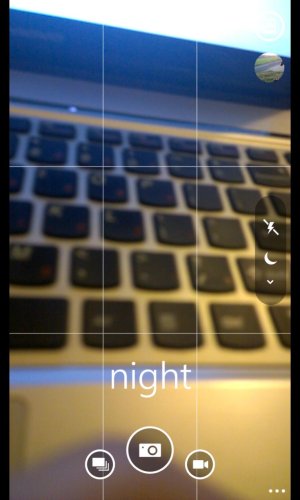Guys... I am struggling to find the Night Mode in my NL1020. I've looked at all the settings, but I am not able find it.
I am not able to go to this settings in my device

What am I missing. I too this from the review done by WP Central in the article below:
Nokia Lumia 1020 - A closer look at the 41MP PureView camera | Windows Phone Central
I am not able to go to this settings in my device

What am I missing. I too this from the review done by WP Central in the article below:
Nokia Lumia 1020 - A closer look at the 41MP PureView camera | Windows Phone Central