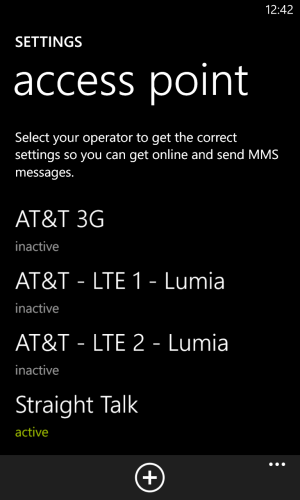I purchased a Lumia 1020 from the Microsoft Store and got it unlocked by AT&T using a T-Mobile SIM; however, I'm now trying to use Straight Talk with this phone and can't get SMS or Internet working. I downloaded the access point app from Nokia and entered the same exact settings from my Lumia 920 - but they just don't work on the 1020. On the 920 I get the 'H+' icon, and on the 1020 I get a '4G' icon (but don't get any network connection). Has anybody successfully used a Straight Talk SIM in a 1020 here? What would the differences between the two be that I can't get it work on the 1020? Faulty SIM? Faulty Phone? Any other ideas?
Thanks!!!!
Note: I haven't tried using the SIM from the 920 in the 1020 yet, I will try that tonight to see if that helps - then I can either rule in or out a faulty SIM.
Thanks!!!!
Note: I haven't tried using the SIM from the 920 in the 1020 yet, I will try that tonight to see if that helps - then I can either rule in or out a faulty SIM.