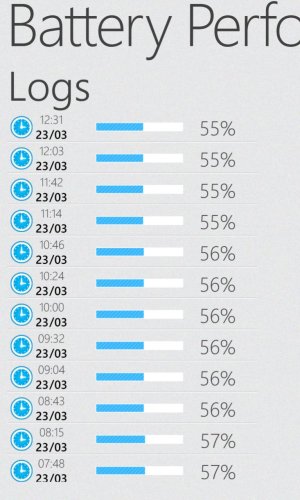Nokia Lumia 1020 battery problems?
- Thread starter reconrevelations
- Start date
You are using an out of date browser. It may not display this or other websites correctly.
You should upgrade or use an alternative browser.
You should upgrade or use an alternative browser.
mickydale
Banned
Had same battery issues after Black update ....prior, on Amber was great.... The key is to really limit your background tasks to the necessities, turn down the screen brightness and the vibration off. Also run Wifi whenever possible over mobile data , mobile data seems to drain alot faster.. last but not least ...Do a hard reset!!!! My battery life has improved significantly after a hard reset.
Wow thanks. Thats one of the best and most informative posts I have read on these forums.
who's?
Had same battery issues after Black update ....prior, on Amber was great.... The key is to really limit your background tasks to the necessities, turn down the screen brightness and the vibration off. Also run Wifi whenever possible over mobile data , mobile data seems to drain alot faster.. last but not least ...Do a hard reset!!!! My battery life has improved significantly after a hard reset.
same, I use 6tag a bunch, it depends on the app and the phone, every phone is different. Guys you can actually disable 6tag background task in the 6tag settings which helped MASSIVELY, u can do this to 6 sec and 6snap as well, makes a huge difference
NiteOfNokia
New member
I think I will try this out and tell you guys if my battery life improves. Currently it drains for no reason . when i sleep i do a soft reset and it discharges at 0.67% ( i sleep for roughly 5-7 hours). But when i start to browse or use fb/whatsapp/instagram it discharges at an insane 30+%. I soft reset and it seems to do well. But like eveyrone we want to be able to use our phone.
Check out this link and see if it helps
How To Take Care of Your Smartphone Battery the Right Way
Check out this link and see if it helps
How To Take Care of Your Smartphone Battery the Right Way
Shabeeb Akmal
New member
Shabeeb Akmal
New member
hotphil
New member
There's instructions in one of the Sticky posts - http://forums.windowscentral.com/no...okia-lumia-1020-bugs-defects.html#post2034360how to restart lumia 1020?
Kyle31T
New member
Just find out although the when the Bluetooth turn on, reason: for connected with Bluetooth speaker doing fine ! Later
In few days later had noticed the battery behavior from 89% battery drain down to 48 % percent, Something went wrong, recharge
not so helpful and looking for other troubleshooting problem, felt the more strongly to setting: Bluetooth turn it off disabled then Yay the battery much improved
from 47 to 100 percent. the More Likely is Bluetooth wave causing battery drain down. if need use bluetooth take a while turn on enjoy the music then turn off after in not use !
In few days later had noticed the battery behavior from 89% battery drain down to 48 % percent, Something went wrong, recharge
not so helpful and looking for other troubleshooting problem, felt the more strongly to setting: Bluetooth turn it off disabled then Yay the battery much improved
from 47 to 100 percent. the More Likely is Bluetooth wave causing battery drain down. if need use bluetooth take a while turn on enjoy the music then turn off after in not use !
snowdonia
New member
My 1020 stays at 100% for quite a long time, which makes me wonder if there is anything wrong with the calibration.
Anyone having similar problems?
Anyone having similar problems?
ttsoldier
Retired Ambassador
My 1020 stays at 100% for quite a long time, which makes me wonder if there is anything wrong with the calibration.
Anyone having similar problems?
Restar the phone to get the correct percentage.
BlackZeppelin
New member
you need to completely discharge your phone 3-5 times and NEVER leave your phone on charge over night because you don't wanna overcharge it, try to do it in the morning asap the phone charges very very fast, follow those and your life should be quite better
I just submitted my first thread and post on this forum. I did a lot of research on the web about Li ion batteries and the overwhelming conclusion is NOT to completely discharge it. I bought and returned 2 Lumia 1020's and all the run times posted on the OP are similar to mine. I would definitely say you definitely received a faulty battery or a battery that completely discharged in store. The latter is what happened to me.
There is a simple way of testing whether the battery itself is faulty. Charge it up before you go to bed, put the phone into airplane mode and turn off double tap, night mode and glance screen. If overnight the battery has dropped significantly, (30% in the case of my 2 1020's), then the battery is definitely faulty.
Olav Vincent Ronning
New member
in my case, there was nothing wrong with the battery.
However, it was a faulty CPU, which drew power even when not doing anything.
However, it was a faulty CPU, which drew power even when not doing anything.
Gary Anderson5
New member
This is the main downside of the 1020 and this is the worst battery life of any mobile phone I have owned. I am not a power user and a I would consider myself a light user of my phone, less than 200 talk minutes a month, 100 texts a month and a 100 megabyte data plan. I also live in the a city and rarely see less than 5 signal bars so that is not running down the battery.
I am lucky to get a day and half from a full charge. I don't have time to charge by A/C when I notice power is running low so I have bought this power bank which is a Panasonic available in japan, which I had sent over. I am very cautious how I charge my phone as there is a lot of cheap Chinese junk that can ruin a phone. Pan. seems to make the best battery cells and excellent circuits. I don't know why they don't sell these in America.
I am lucky to get a day and half from a full charge. I don't have time to charge by A/C when I notice power is running low so I have bought this power bank which is a Panasonic available in japan, which I had sent over. I am very cautious how I charge my phone as there is a lot of cheap Chinese junk that can ruin a phone. Pan. seems to make the best battery cells and excellent circuits. I don't know why they don't sell these in America.
Attachments
furukawa
New member
I found my fully charged 1020 estimated 1 day and 17 hours to remain, but just after an hour it tells 6 hours.
There seems to be some inconsistency between OS and the battery.
I'll try to do some charge-discharge cycles to get them consistent.
There seems to be some inconsistency between OS and the battery.
I'll try to do some charge-discharge cycles to get them consistent.
Olav Vincent Ronning
New member
bemiquel
New member
Hi all, I bought my Lumia 1020 a week ago. It's only 6 days old so I'm not sure if the results of my battery performance are already significant or not (as some people said there are improvements around the second week). Anyways I am not happy at all with its performance. This night I checked how it would do by disabling everything, glance screen etc, and putting it in flight mode. The battery drained a 29%. Do you think guys this is normal? Should I wait a bit more of time to make sure the battery doesn't improve? Should I try a hard reset? Or should I directly go for a battery replacement? Thanks
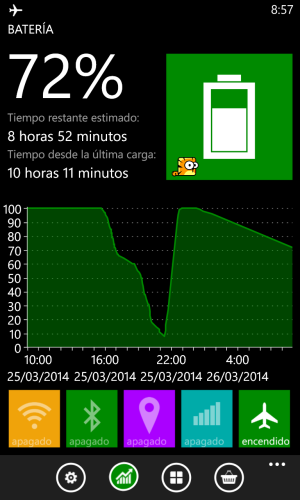
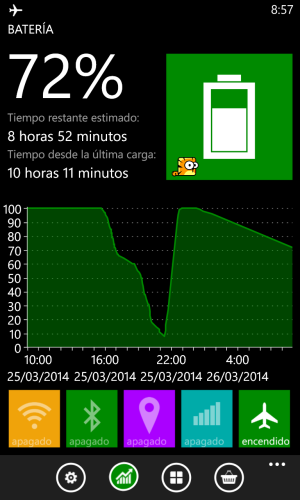
Olav Vincent Ronning
New member
Hi all, I bought my Lumia 1020 a week ago. It's only 6 days old so I'm not sure if the results of my battery performance are already significant or not (as some people said there are improvements around the second week). Anyways I am not happy at all with its performance. This night I checked how it would do by disabling everything, glance screen etc, and putting it in flight mode. The battery drained a 29%. Do you think guys this is normal? Should I wait a bit more of time to make sure the battery doesn't improve? Should I try a hard reset? Or should I directly go for a battery replacement? Thanks
View attachment 60497
look at my commentary above.
It can be battery, but here I have heard that several have got replaced cpu and it has improved much. so get it checked out.
in flight mode shall not hardware pull more than 1% tend to be much less, as long as all of the advice from nokia used.
bemiquel
New member
could a hard reset solve my problem if CPU related? Should I try that before going to Nokia Care? Or should I also wait at least one more week to see any probable battery improvement? Thanks
Olav Vincent Ronning
New member
could a hard reset solve my problem if CPU related? Should I try that before going to Nokia Care? Or should I also wait at least one more week to see any probable battery improvement? Thanks
I wanted to wait a bit to see, some phones need to have calibrated the battery sensor, but this is in slight variations.
The problem was with the old CPU was that it had a cash leakage current corresponding to about 8% and therefore did nothing else than to replace it.
The way to check this is to see if it is being used more at ease tasks like viewing pictures (on phone not online) and display power consumption when not is somewhat higher than the 10-15% and after that it just falls to about 10% without doing something for a long time.
show it behaves the way it just to get it repaired and refers to possible Cpu fault (leakage current). they should be aware of this now.
Sorry for my English, i use google translator.
Similar threads
- Question
- Replies
- 3
- Views
- 337
- Replies
- 0
- Views
- 161
- Replies
- 2
- Views
- 388
- Replies
- 3
- Views
- 3K
Trending Posts
-
Microsoft's Xbox has taken over the Sony's PlayStation Store 🤯
- Started by Windows Central
- Replies: 17
-
Manor Lords FAQ: Release date, Xbox, Early Access, price, and other questions answered
- Started by Windows Central
- Replies: 0
-
Could 'Diablo' get a TV show like Fallout? We asked Blizzard.
- Started by Windows Central
- Replies: 0
Forum statistics

Windows Central is part of Future plc, an international media group and leading digital publisher. Visit our corporate site.
© Future Publishing Limited Quay House, The Ambury, Bath BA1 1UA. All rights reserved. England and Wales company registration number 2008885.