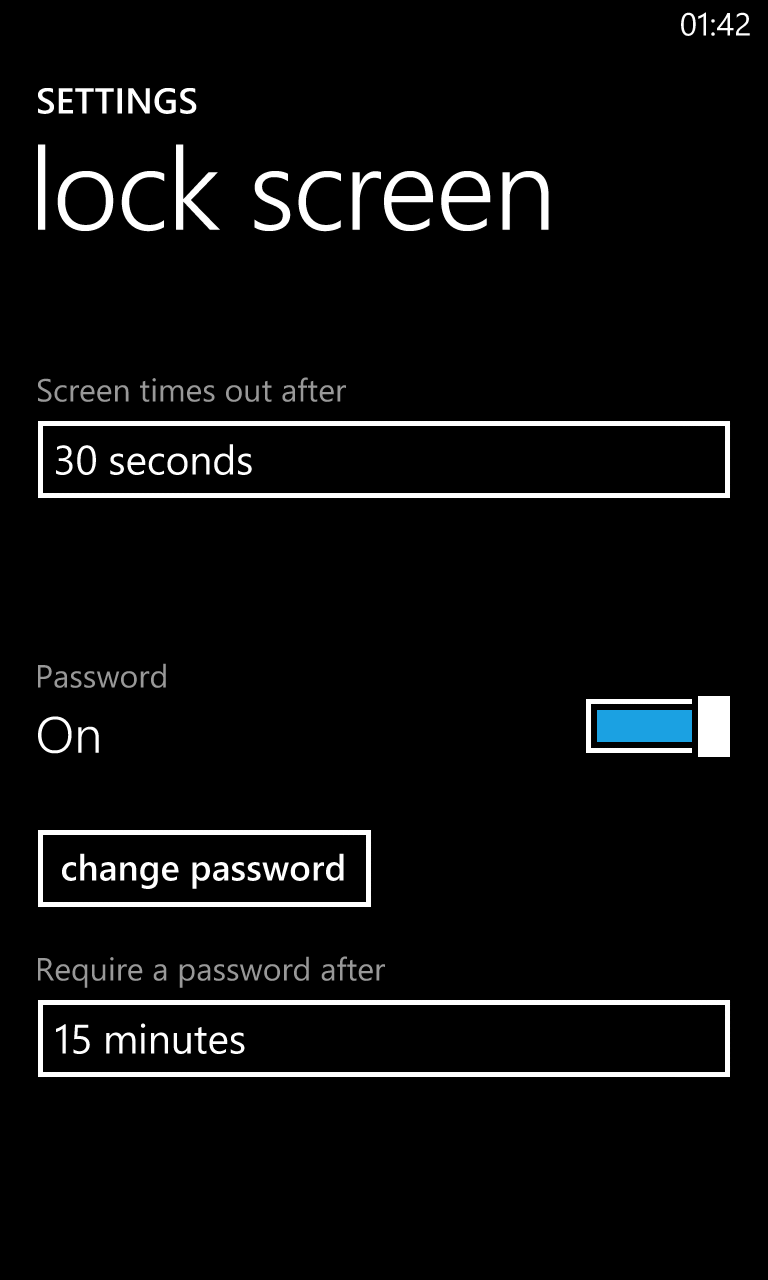I wonder if there is an app similar to "No screen off" (Android) that allows to suspend the automatic screen off, then reactivate it with the previously memorized delay.
Click on the widget to toggle between the two modes, to change the screen timeout.
It's extremely useful for me, and I used it on my Android phone a lot.
Thanks!
Click on the widget to toggle between the two modes, to change the screen timeout.
It's extremely useful for me, and I used it on my Android phone a lot.
Thanks!