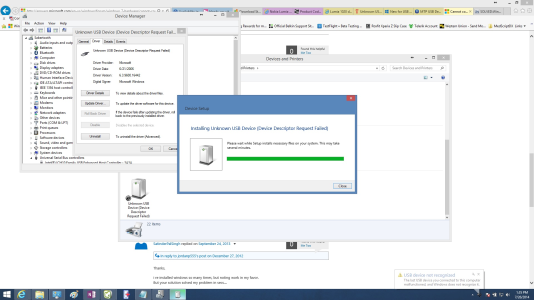I bought my Lumia 1020 while I was visiting the States for a couple of months.
Now I'm back in Ireland and for a good 6 months the phone has been fine although having the odd connectivity issues - the computer wasn't detecting the device.
The usual reboot while connected fixed it of course.
However, this time it is a lot worse.
Any computer I connect the Lumia to can't load the driver. According to the computer it is an Unknown Device and I get error codes 43/45 from device manager.
I had to back up my videos and pictures to skydrive losing the higher resolution pictures and then doing a soft + hard reset(I am miffed a lot by this).
I also tried the Nokia Recovery Tool but as the computer was going in a crazy loop, detecting and not detecting the device it was of no use.
If it were any other phone I wouldn't care, but there is no point in having a 41mp camera phone if I can't tranfer higher res pictures without compression.
Anyway I am afraid that I may have shot myself in the foot by buying the device in the States and can't ship there or to a nearby country for repair even though I am well under warranty.
How do I go about fixing this issue? Any ideas would be great.
NB: I bought the phone from a Microsoft Store beside Central Park.
And the Lumia charges just fine btw! Loading the device driver just seems to be the problem.
Thanks.
Now I'm back in Ireland and for a good 6 months the phone has been fine although having the odd connectivity issues - the computer wasn't detecting the device.
The usual reboot while connected fixed it of course.
However, this time it is a lot worse.
Any computer I connect the Lumia to can't load the driver. According to the computer it is an Unknown Device and I get error codes 43/45 from device manager.
I had to back up my videos and pictures to skydrive losing the higher resolution pictures and then doing a soft + hard reset(I am miffed a lot by this).
I also tried the Nokia Recovery Tool but as the computer was going in a crazy loop, detecting and not detecting the device it was of no use.
If it were any other phone I wouldn't care, but there is no point in having a 41mp camera phone if I can't tranfer higher res pictures without compression.
Anyway I am afraid that I may have shot myself in the foot by buying the device in the States and can't ship there or to a nearby country for repair even though I am well under warranty.
How do I go about fixing this issue? Any ideas would be great.
NB: I bought the phone from a Microsoft Store beside Central Park.
And the Lumia charges just fine btw! Loading the device driver just seems to be the problem.
Thanks.