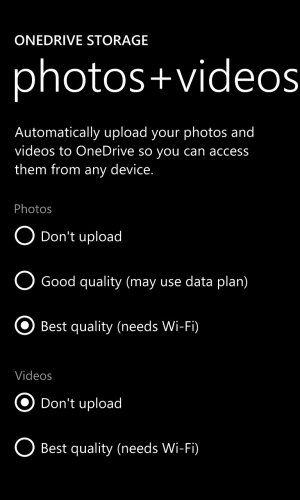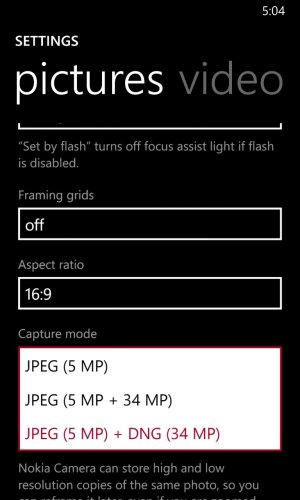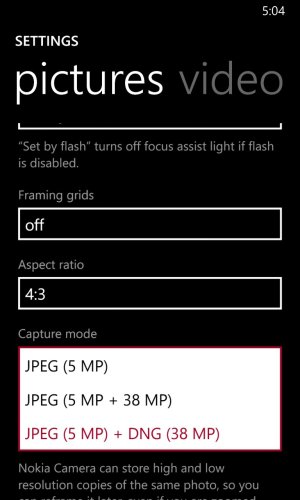Hi,
I'm thinking about picking up a 1020 (yes I know it will be discontinued). I know its has a 41mp camera but I heard that all of the shots are the standard 4 or 5mp. How can I get the best out of the camera in terms of mp? Is it a setting? I guess this same question would be true for other windows phones like the 1520 that has a 20mp camera.
HI Byrese,
The 1020 is a great phone as even I have it too for taking great pictures. About being discontinued,please realize this first that IT WILL ONLY BE STOPPED BEING MANUFACTURED,NOT IN SUPPORT! So if you knew that,then excellent.
Now about the shots, the Nokia camera app gives you 3 options to capture pics.
1- 5 mp JPEG
2- 5+34/38 mp JPEG (34 mp for 16:9 and 38 for 4:3 ratio)
3- 5+34/38 mp DNG
Now how this works? The 5 mp works as we all know...just 5 that's it!
But,the 34/38 mp works like this. You take a picture which is known as DUAL CAPTURING, captures 34/38 at a time. Using that big image, a 5 mp is created. For example, you take a pic of a scenery with a bright sun with clouds and mountains. Now you only want the sun and cloud part, you capture the image and then you REFRAME it. Reframe is basically some would say CROPPING but when you crop things,they lose details. Now here's where those 34/38 mp images come in handy. You reframe the sun part,save the image and done. But after sometime you also want to show the whole pic with mountains,fear not as you go back to REFRAMING option, zoom out,walah you got yourself whole pic back!
All this is done without affecting the image quality! The original is kept,reframe how much you want. Nothing will happen to your image quality!
Hope this helped!