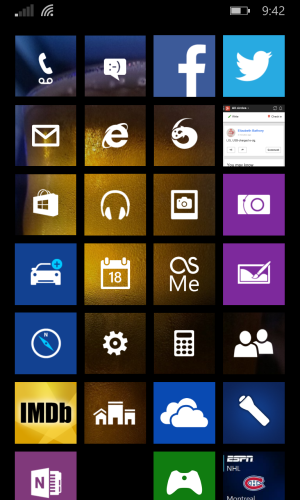- Apr 27, 2013
- 19
- 0
- 0
I have one of the original AT&T unlocked versions, or 909 as it shows in the details. Currently running the dev preview, but I saw a thing in the news about downgrading back to stock and then applying the new official update, does that apply to me and/or will that put me ahead of what I currently have with the dev preview? Just took a look at the "unlocked phones not getting updates.." thread but that just looks like madness.