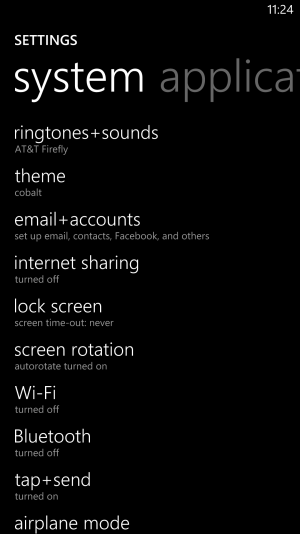I just noticed this odd issue with my lock screen timeout settings. There does not appear to be a "never" option in the timeout settings. However, it shows as the current setting on the settings screen and acts as if it is never.
I'm wondering if the "never" option migrated from my 920's settings?
I'm afraid to change it as I may lose the option. If I view the setting 1 minute shows up as the default setting.
I'm wondering if the "never" option migrated from my 920's settings?
I'm afraid to change it as I may lose the option. If I view the setting 1 minute shows up as the default setting.