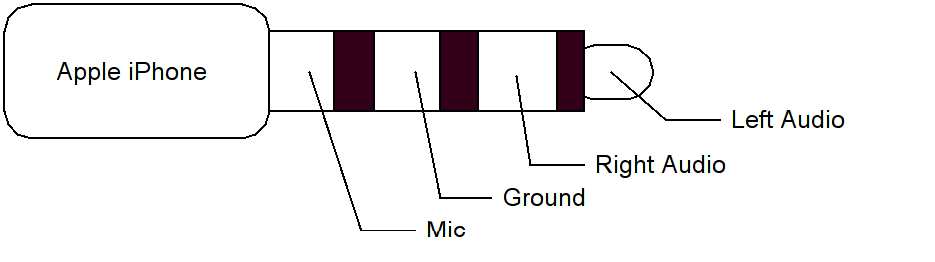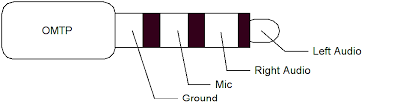Has anyone with a 1520 tried to test if Monster Headphones with controltalk that aren't Nokia branded work?
Lumia 1520 & Monster Controltalk
- Thread starter jtanigawa
- Start date
You are using an out of date browser. It may not display this or other websites correctly.
You should upgrade or use an alternative browser.
You should upgrade or use an alternative browser.
Laura Knotek
Retired Moderator
Are your headphones designed for iPhones or Androids? Typically anything designed for iOS does not work properly on anything other than iDevices.
I think it is designed for iPhones. Is this a software issue that Microsoft can solve via an update or does it involve specific hardware on the device?
azcruz
Active member
I don't understand why a standard Monster headphone won't work with this Lumia. Anyhow, Urbanears do sell their headphones with a "Nokia Lumia Adaptor."
JamesDax
New member
I don't understand why a standard Monster headphone won't work with this Lumia. Anyhow, Urbanears do sell their headphones with a "Nokia Lumia Adaptor."
Was just looking at the Urbanears website and don't see anything about a Nokia Lumia Adaptor. Where is that info from?
GSOgymrat
New member
I recommend going to Best Buy or another retail store that sells the headphones you like and actually trying them with your phone. The control functions on headphones designed for iPhone will not with Windows phones but sometimes the Android headphones will. I have the Nokia Purity Pro by Monster headphones and ear buds, which work perfectly with the 1520, and I'm happy with them. Don't forget your 1520 has an equalizer so you can adjust the audio to best match both your headphones and your personal taste.
05Paris
New member
SoloXCRacer
New member
jmerrey
New member
Just for kicks I tested three different Monster cables that I have from various sources. In pictures, top is from the Nokia Purity On-ear headphones, middle from the Dr Dre Beats Solo, bottom from the Dr Dre Beats Studio:
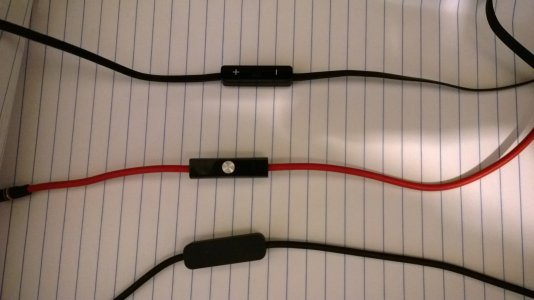
Results:
The Nokia set is a three button controller, and works with every Windows Phone I've owned, as it should. Buttons don't work on my iPod shuffle.
The red three button Dr Dre cable from the Solo headset doesn't work on my 1520 at all. Only sound. None of the buttons work: volume, pause/play/next/previous. It does work with my iPod Shuffle, as expected.
The black single button cable from the Studio headset works perfectly on my 1520. Being a single button controller, it doesn't have volume, but pause/play worked, as did holding the button and using voice commands. Buttons don't work on my iPod Shuffle.
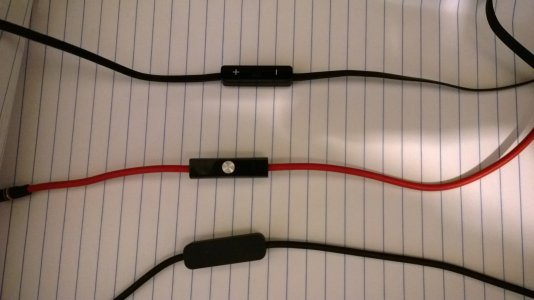
Results:
The Nokia set is a three button controller, and works with every Windows Phone I've owned, as it should. Buttons don't work on my iPod shuffle.
The red three button Dr Dre cable from the Solo headset doesn't work on my 1520 at all. Only sound. None of the buttons work: volume, pause/play/next/previous. It does work with my iPod Shuffle, as expected.
The black single button cable from the Studio headset works perfectly on my 1520. Being a single button controller, it doesn't have volume, but pause/play worked, as did holding the button and using voice commands. Buttons don't work on my iPod Shuffle.
azcruz
Active member
Was just looking at the Urbanears website and don't see anything about a Nokia Lumia Adaptor. Where is that info from?
From the two Urbanears I have/had. Tanto (still have) and Medis (returned)
Both works on my Lumia 610, Xperia V, HTC 8S and every i device i own.
Single button controlled pause, next and previous track. I didn't use the supplied adaptor.
Sent from my LT25i using Tapatalk 4
lovenokia
New member
Does anyone here use proper headphones, etc. like the audio technica m50's. The more high end headphones don't have controls on the audio cable.
azcruz
Active member
Define proper headphones...
High-end headphones are not supposed to be driven by a phone.
I have tried the Focal, B&W, AT, Beyerdynamic, Harman Kardon, etc. and a few of them are sensitive enough for use but they may not shine.
Sent from my Windows Phone 8S by HTC using Tapatalk
High-end headphones are not supposed to be driven by a phone.
I have tried the Focal, B&W, AT, Beyerdynamic, Harman Kardon, etc. and a few of them are sensitive enough for use but they may not shine.
Sent from my Windows Phone 8S by HTC using Tapatalk
Similar threads
- Replies
- 1
- Views
- 281
- Replies
- 0
- Views
- 88
- Replies
- 0
- Views
- 136
- Replies
- 0
- Views
- 528
Trending Posts
-
Tomorrow ROG Ally gaming handheld is finally getting a performance-boosting feature we've been waiting for
- Started by Windows Central
- Replies: 0
-
Xbox Game Pass Ultimate subscribers can claim a three pack of free skins for Overwatch 2 for a limited time
- Started by Windows Central
- Replies: 0
Forum statistics

Windows Central is part of Future plc, an international media group and leading digital publisher. Visit our corporate site.
© Future Publishing Limited Quay House, The Ambury, Bath BA1 1UA. All rights reserved. England and Wales company registration number 2008885.