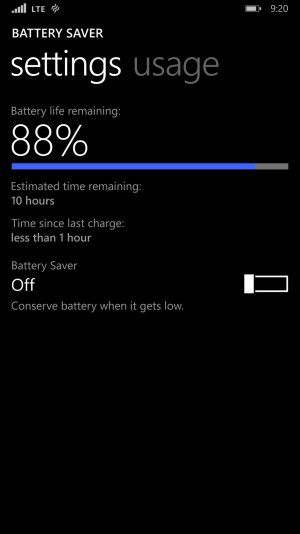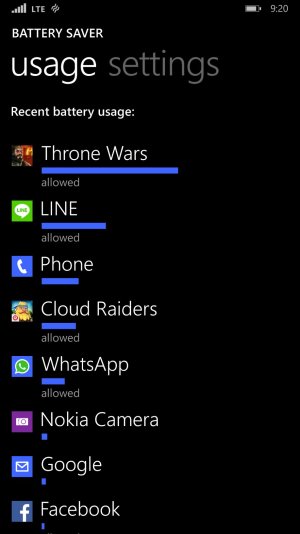Hi everyone I've noticed of what could possibly be a bug,
Basically look at your phone usage under battery saver (native app) and notice the big guzzlers.
Then do a soft reset which is done by holding power button and volume down key, hold until the Nokia logo returns.
I noticed after I bought my 1520 on Thursday past that the nokia camera app was using a lot of battery when I had not even used it. But I was using a case for the 1520 that was I bought for the 920 with an incipio hybrid case and while it fits the 1520 with a bit of stretch without a case. But a lot of times I was apparently hitting the side camera button or hitting the power and camera buttons when putting the device in the case. So I'm getting another case that fits the 1620 as well as the mega 7.3. Since I don't use the camera often I have unpinned the nokia camera tile. Battery life is better and the phones not running hot for now.
Now the phone has restarted DO NOT I repeat do not go into music, photos or camera for the time being. Then adjust the time correctly and look under usage under battery saver, you should see its completely blank, use your phone as normal, no camera, music etc and then check again with the battery saver about usage, from what I've seen its really low usage.
Now open up camera, or an app such as 9snap, use it for a few minutes. Now check the usage again, you may perhaps notice a large amount of apps becoming active and will remain active.
However I want to know if this happens to others? As it sure as bell does to me!
Thank you