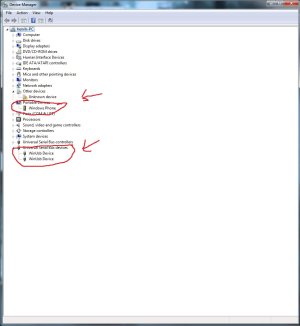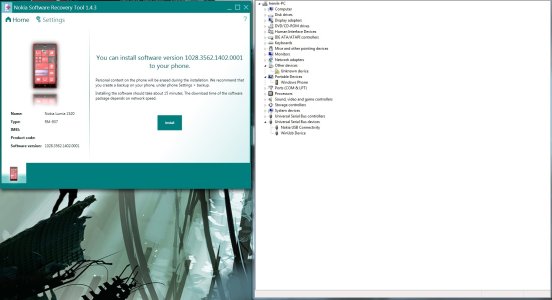Edit!
If you have a SD card inserted take it OUT before trying to revert back to wp8.
Removing the sim card has also been reported to work in some cases.
If you have USB 3.0 as standard on your computer try to Activate USB 2.0 compatibility mode.
On some moderbords it can be done thru windows and on others you have to go into bios.
EDIT!!
It is the usb drivers are what is messing with the program(nokia recovery).
If the program doesn't recognize your device;
1 Go into device mng, uninstall the 3 or 4 drivers while the phone is connected. (right click the driver to get uninstall option)
2 unplug the phone.
3 open the program.
4 plug the phone into a usb port.
(if it dosent work, try a new usb after a restart at steps 1-3.)
In device mng, you should have 1 not 2 "Winusb Device" driver and
(edit) 1 "Nokia usb connectivity" under "Universal Serial Bus devices", 1 "Windows Phone" driver under portable devices.
This is how it should
(edit)NOT look!!!!
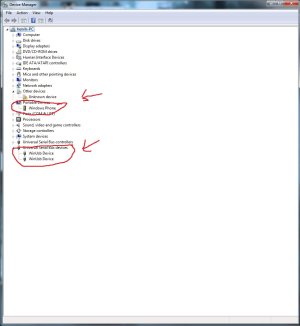 Edit: trying to replicate the problem.
Edit: trying to replicate the problem.
Did not recognize my phone, so i follow my own steps and wholla!
Here is the print:
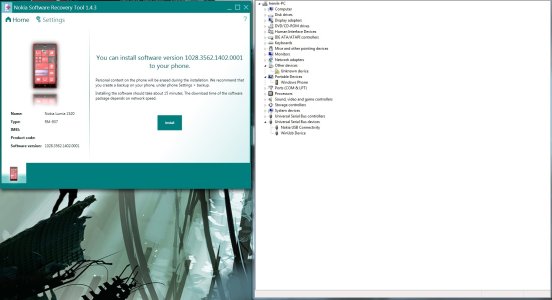
If this dont work for you or you get stuck at "big nokia logo", i will try to replicate the problem if i can.