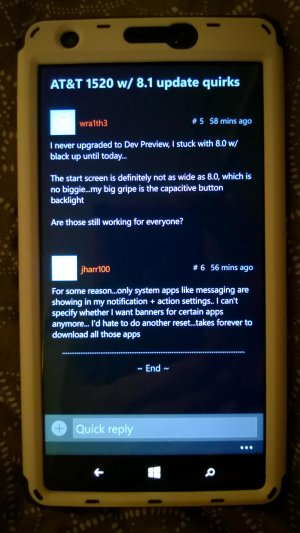Install took a lot longer than amber and black, but all went well. Two issues I'm seeing & wondering if anyone else is experiencing as well:
Start screen tiles seem to have been "squished" width wise & theres what I'm perceiving to be a black border around the tiles...hope we can change this to use the screens real estate properly!
The capacitive buttons no longer light up, which is no biggie during the day but in the dark I have to rely on muscle memory for button location. Any option to turn back on?
Start screen tiles seem to have been "squished" width wise & theres what I'm perceiving to be a black border around the tiles...hope we can change this to use the screens real estate properly!
The capacitive buttons no longer light up, which is no biggie during the day but in the dark I have to rely on muscle memory for button location. Any option to turn back on?