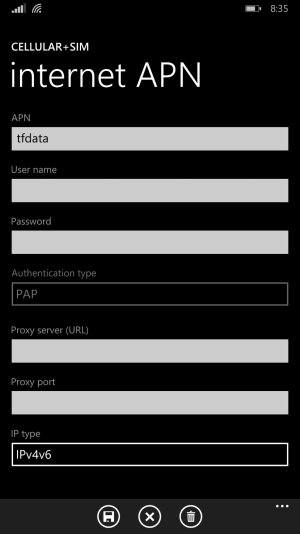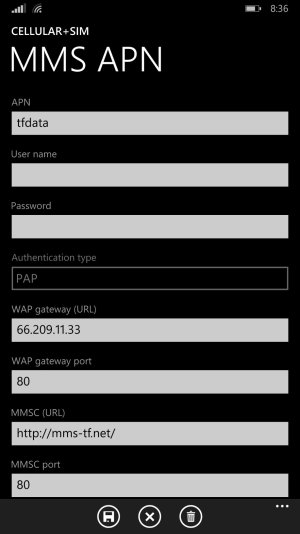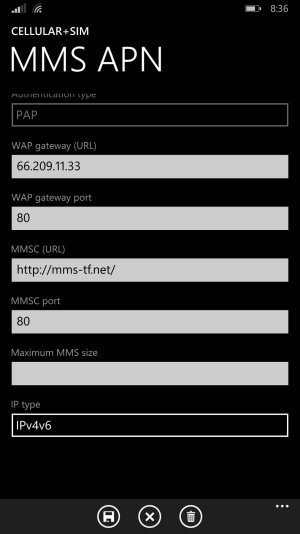For those who are having trouble updating the data settings, I was able to successfully get Straight Talk on the AT&T network working with my Lumia 950 with full LTE, albeit through a bit of a struggle.
Long story short, put in the information that Straight Talk lists on their website. At the moment, info is below, which I hear is subject to change occasionally.
Internet APN
- APN: RESELLER
- User name: (blank)
- Password: (blank)
- Type of sign-in info: None
- IP type: IPv4
- Use this APN for LTE and replace the one from my mobile operator: checked
- Proxy server: (blank)
- Proxy port: (blank) *Apply this profile: checked
MMS APN
- APN: RESELLER
- User name: (blank)
- Password: (blank)
- Type of sign-in info: None
- IP type: IPv4
- Proxy server: proxy.mobile.att.net
- Proxy port: 80
- MMSC (URL): http://mmsc.mobile.att.net
- MMSC port: (blank)
- Maximum MMS size (KB): (blank)
- Apply this profile: checked
After this, I rebooted my phone. Once reboot is complete, I ran into a small issue: I got data, but only Edge network. Eventually, I returned to my SIM 1 settings, and changed the Highest connection speed from 4G to something else (I selected 2G for no reason), and back to 4G. For some reason, this allowed the phone to get on the LTE network. Now I am a happy customer, and I hope this helps anyone else trying to get on the Straight Talk plan!