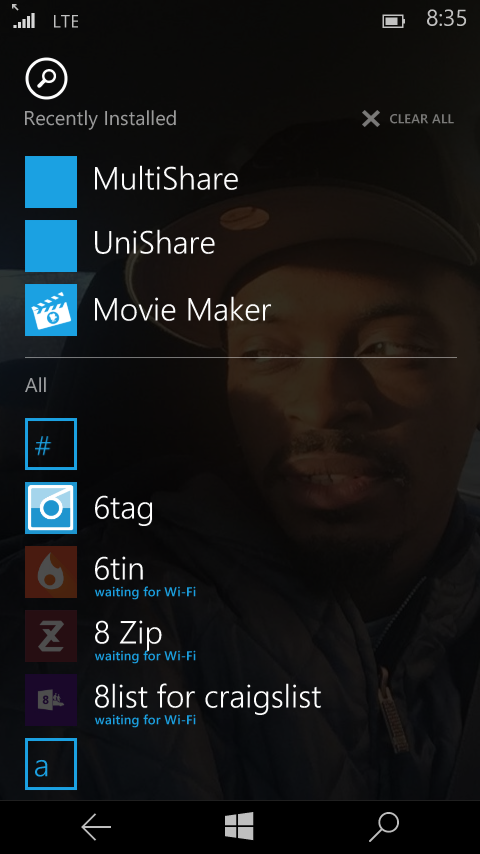I installed this app from the Windows Phone Store: https://www.windowsphone.com/en-us/store/app/ringtones/a960967e-9bf7-42ce-95d8-f404110e5c8b
I didn't even mean to but, bumped the install button. Since I couldn't stop it in time, the phone finished installing it. As soon as it was done it disappeared from the list of apps. The store still tells me it is installed but, I can't see it anywhere else. Not the apps list or Storage Sense.
How would I go about getting rid of the app?
Thanks
I didn't even mean to but, bumped the install button. Since I couldn't stop it in time, the phone finished installing it. As soon as it was done it disappeared from the list of apps. The store still tells me it is installed but, I can't see it anywhere else. Not the apps list or Storage Sense.
How would I go about getting rid of the app?
Thanks