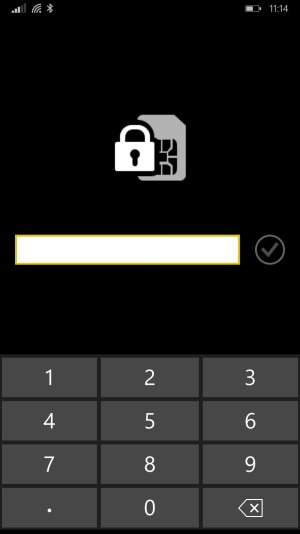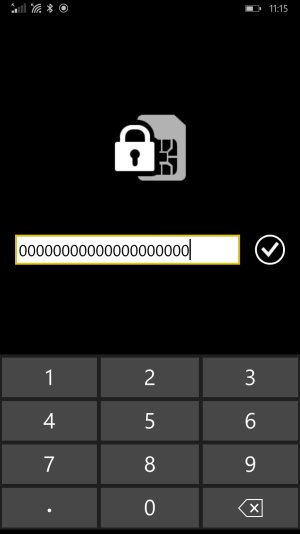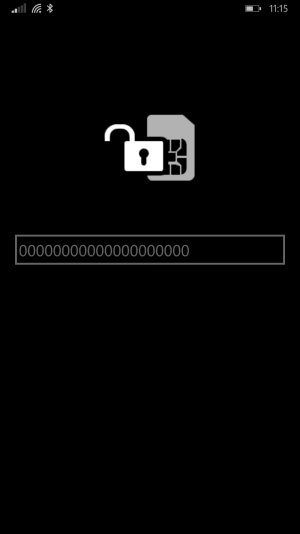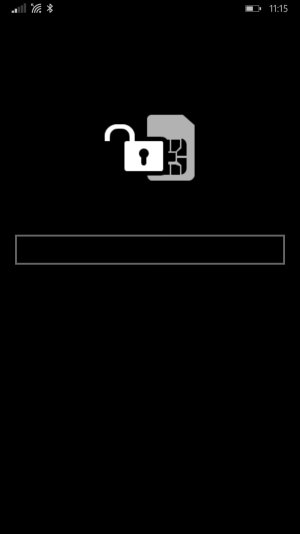Can you flash the AT&T 1520 (RM-940) to RM-938? I'm sure it's been answered but I can't find a definitive answer. I know there was a was a work around for the AT&T Lumia 635 so I'm guessing theres a good chance for one for the 1520 as well.
I'm using a T-mobile SIM on my AT&T 1520 w/out any issues, all bands work (2g, 4g, LTE) and SMS/MMS are working fine. Really no need to flash it as the only thing I would gain is 1700/2100 3g band (although I am getting 3g on band 1900) but like most I prefer using an unbranded ROM. Thanks
I'm using a T-mobile SIM on my AT&T 1520 w/out any issues, all bands work (2g, 4g, LTE) and SMS/MMS are working fine. Really no need to flash it as the only thing I would gain is 1700/2100 3g band (although I am getting 3g on band 1900) but like most I prefer using an unbranded ROM. Thanks
Last edited: