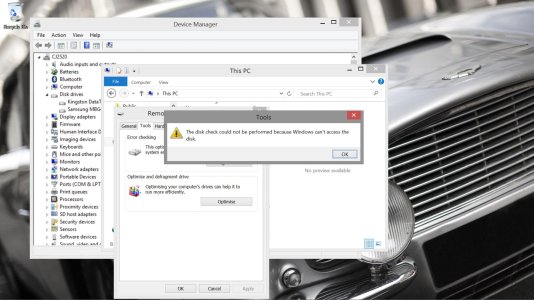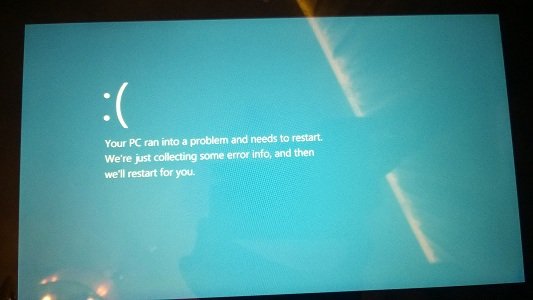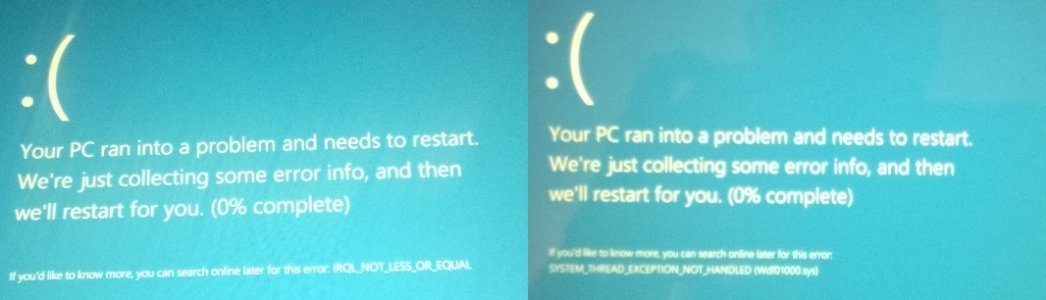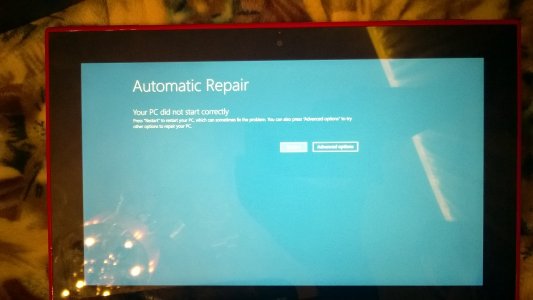Hello, all.
I backed up my Nokia restore partition to a USB drive in order to fill up some additional space. Once I went to restore from the drive, it was gone. I am not saying it disappeared or something, I think maybe I set aside the incorrect USB stick, because the one I have labeled for the 2520 is clearly empty.
In any case, does anyone know how I can go about getting the restore partition for a AT&T Nokia Lumia 2520 in order to restore my system to factory fresh?
Many thanks in advance!
I backed up my Nokia restore partition to a USB drive in order to fill up some additional space. Once I went to restore from the drive, it was gone. I am not saying it disappeared or something, I think maybe I set aside the incorrect USB stick, because the one I have labeled for the 2520 is clearly empty.
In any case, does anyone know how I can go about getting the restore partition for a AT&T Nokia Lumia 2520 in order to restore my system to factory fresh?
Many thanks in advance!