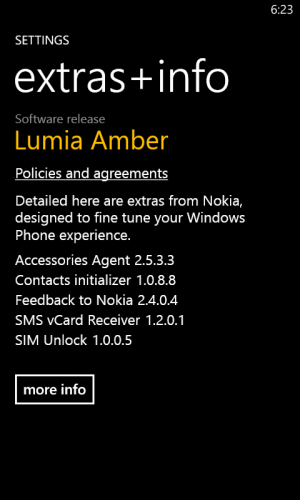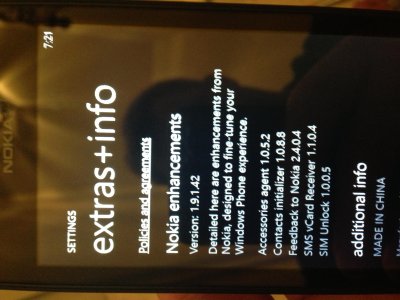Hi,
Just jumped back into WP8 with a 520 on ATT. So, I checked and have the GDR2 but when I go into the Extras+Info it does not say Lumia Amber anywhere. When I double tap the screen, the lock screen does not appear. Am I missing something, a setting or something? I have checked for updates and it says I am up to date. My accessories agent is listed as1.9.1.42 and not the 2.5.3.3 listed on the screenshots for the Amber update.
Thanks for any help. It is a cool phone.
Mark
Just jumped back into WP8 with a 520 on ATT. So, I checked and have the GDR2 but when I go into the Extras+Info it does not say Lumia Amber anywhere. When I double tap the screen, the lock screen does not appear. Am I missing something, a setting or something? I have checked for updates and it says I am up to date. My accessories agent is listed as1.9.1.42 and not the 2.5.3.3 listed on the screenshots for the Amber update.
Thanks for any help. It is a cool phone.
Mark