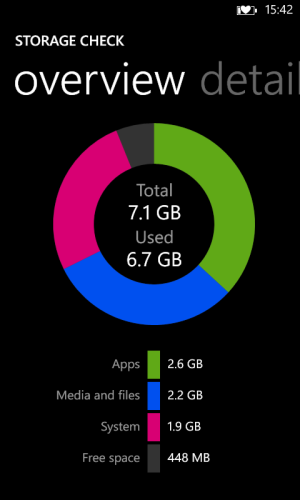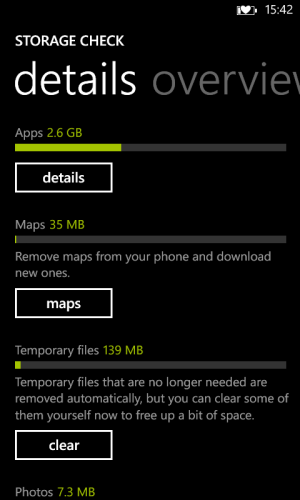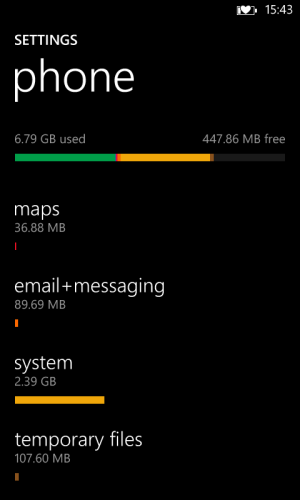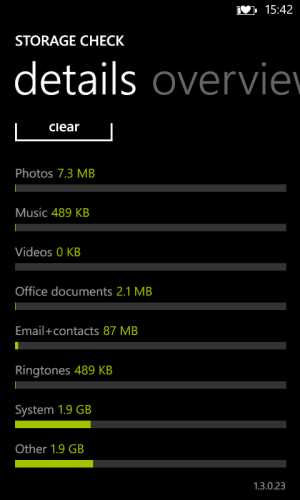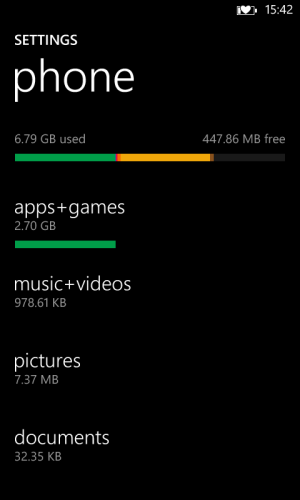Hi guys,
I have a problam with other storage I haven't got any pictures or music but when I check my storage my media files looks around 2gb
I cleaned my browser data and try to delete something in phone storage option but it doesn't work
my os Lumia black.
I have a problam with other storage I haven't got any pictures or music but when I check my storage my media files looks around 2gb
I cleaned my browser data and try to delete something in phone storage option but it doesn't work
my os Lumia black.