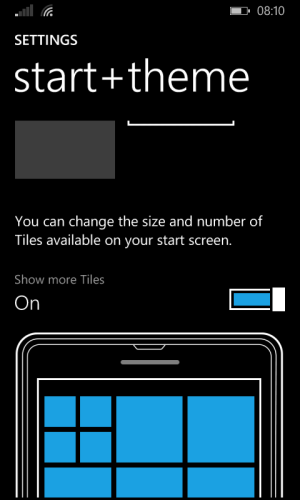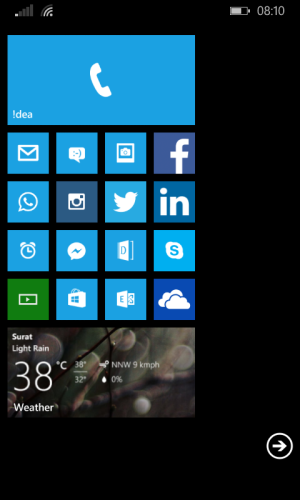Windows 8.1 update guidance
- Thread starter vorajee
- Start date
You are using an out of date browser. It may not display this or other websites correctly.
You should upgrade or use an alternative browser.
You should upgrade or use an alternative browser.
praveen9663
New member
Yes this is normal you can move tiles on every where the size will be smaller.....You can make 6 Small tiles or 3 Medium Tiles or 1 large+1 Medium tile...This is due to 4.3" screen
David P2
New member
AndyCalling
New member
To fit more tiles horizontally, Nokia have two options. 1) Make the screen bigger & 2) Make the tiles smaller. So, they make phones with bigger screens and more tiles. Rather nicely, they let those with smaller screen also have the option for more tiles but to do so they have to make them smaller, since making the screen bigger is a bit beyond a software upgrade.
You will find you can now put more tiles in all that blank space left now your current tiles have been shrunk.
You will find you can now put more tiles in all that blank space left now your current tiles have been shrunk.
vassilis1924
New member
Hello
I've just installed widows 8.1 update using preview for developer on Lumia 520.
I need guidance in some feature.
1 - When i try to get more tile feature it makes my screen smaller.
View attachment 66930
View attachment 66929
I will keep this post on as i will get new issues i will post in.
Thank you and please help
You can drag your tiles to the black space on the right
Thank you guys that is so quick response and so positive answers.
One more thing i am having issue is Cortana. I was looking for it. I changed my region to US and language too. But when i press search button i get bing search. Now when i search cortana in bing it gives me cortana settings which takes me to this settings.

How do i get it. I have to make so many notes for my work and cortana would be nice help.
Thank you
One more thing i am having issue is Cortana. I was looking for it. I changed my region to US and language too. But when i press search button i get bing search. Now when i search cortana in bing it gives me cortana settings which takes me to this settings.

How do i get it. I have to make so many notes for my work and cortana would be nice help.
Thank you
fatclue_98
Retired Moderator
Thank you guys that is so quick response and so positive answers.
One more thing i am having issue is Cortana. I was looking for it. I changed my region to US and language too. But when i press search button i get bing search. Now when i search cortana in bing it gives me cortana settings which takes me to this settings.
View attachment 66950
How do i get it. I have to make so many notes for my work and cortana would be nice help.
Thank you
Your search button aka Bing button.
David P2
New member
Your search button aka Bing button.
You need to change the speech settings to US as well, which may require a restart. Do that and open Cortana from the app list and she should appear when pressing the search button from then on. There is a thread somewhere which explains in full how to do it, but basically you need to change the region, speech language and keyboard to US, but format (for dates and such, can be anything - I have mine set to the UK and Cortana works fine).
fatclue_98
Retired Moderator
You need to change the speech settings to US as well, which may require a restart. Do that and open Cortana from the app list and she should appear when pressing the search button from then on. There is a thread somewhere which explains in full how to do it, but basically you need to change the region, speech language and keyboard to US, but format (for dates and such, can be anything - I have mine set to the UK and Cortana works fine).
Good point. Since I'm in the US, I was not aware of the extra steps necessary.
vassilis1924
New member
I had only changed region to US and phone language to English US.
I hadn't touched anything else and I didn't even have speech enabled when I rebooted the phone and ...bam! Cortana was right there!
I'm in Hellas by the way. (You know.. Hellenic Republic. Might have heard it as Greece )
)
I hadn't touched anything else and I didn't even have speech enabled when I rebooted the phone and ...bam! Cortana was right there!
I'm in Hellas by the way. (You know.. Hellenic Republic. Might have heard it as Greece
Similar threads
- Replies
- 0
- Views
- 1K
- Question
- Replies
- 1
- Views
- 2K
- Replies
- 3
- Views
- 2K
- Replies
- 1
- Views
- 5K
- Replies
- 5
- Views
- 2K
Trending Posts
-
Microsoft's Xbox has taken over the Sony's PlayStation Store 🤯
- Started by Windows Central
- Replies: 14
-
Can I use an old internal hard drive to boot Windows form OLD PC?
- Started by chuffster
- Replies: 0
-
What does Microsoft's big NetEase-Blizzard partnership mean for Xbox? An analysis.
- Started by Windows Central
- Replies: 0
Forum statistics

Windows Central is part of Future plc, an international media group and leading digital publisher. Visit our corporate site.
© Future Publishing Limited Quay House, The Ambury, Bath BA1 1UA. All rights reserved. England and Wales company registration number 2008885.