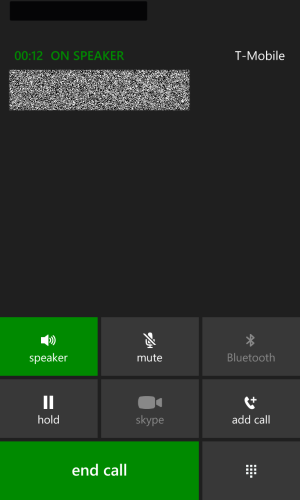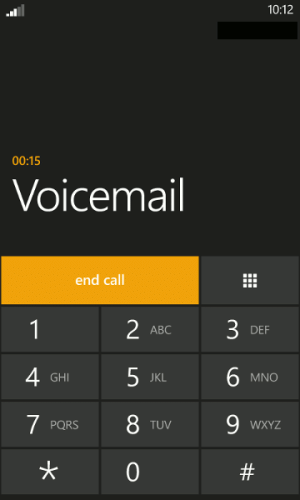Hi All,
How do I get the speakerphone to work for voicemail? (wp8.0)
All I get is the number pad and I am forever lifting to my ear, then dropping down to push numbers.
Please tell me this is not what msoft thought would be a good system!
Thanks
How do I get the speakerphone to work for voicemail? (wp8.0)
All I get is the number pad and I am forever lifting to my ear, then dropping down to push numbers.
Please tell me this is not what msoft thought would be a good system!
Thanks