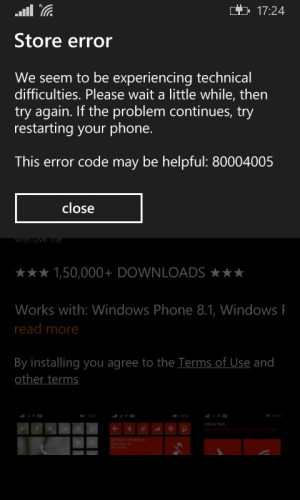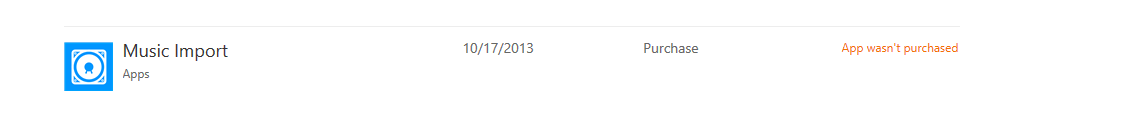Store Error 80004005
- Thread starter Kunalya
- Start date
You are using an out of date browser. It may not display this or other websites correctly.
You should upgrade or use an alternative browser.
You should upgrade or use an alternative browser.
xandros9
Active member
I don't know what's up probably some issue Microsoft side that we can't do anything about imo.
hopefully it gets fixed soon
hopefully it gets fixed soon
Cheeky Ghosty
New member
Nyrup
New member
boltman2013
Banned
Cheeky Ghosty
New member
Hi all,
After a bit of investigation and chatting to Windows Phone support, it is a known issue when you get an app for free and it becomes paid.
So for example I got Planetical, Phototag and of course my own app that I MADE Music Import for free, and now that they are on the store for a cost they all give error code 80004005 when you try to install.
Basically Microsoft have stuffed up the licenses for content that has changed from free to paid.
This is why we have the error. Big thumbs up totally impressed that I can't even install my own app and have to sideload it....woo!
After a bit of investigation and chatting to Windows Phone support, it is a known issue when you get an app for free and it becomes paid.
So for example I got Planetical, Phototag and of course my own app that I MADE Music Import for free, and now that they are on the store for a cost they all give error code 80004005 when you try to install.
Basically Microsoft have stuffed up the licenses for content that has changed from free to paid.
This is why we have the error. Big thumbs up totally impressed that I can't even install my own app and have to sideload it....woo!
Attachments
Last edited:
Eragon987
New member
Cheeky Ghosty
New member
Stefan Ting
New member
OK, I was facing the same annoying error with Maaloo Outdoor. Probably it was free in the past but became a paid app. Now, what I did and what worked for me: I went to the official windows phone website, logged in, searched for the affected app in the searchbox at the top on the right and simple bought it again. Don't know if my account gets charged, but the app is great and if it was free before, I can live with that...
Perhaps this will work for you too.
Best,
Stefan
Perhaps this will work for you too.
Best,
Stefan
WinSammie
New member
I had the same problem with the Measure Note app. It wouldn't update, but I could still use the already installed version. After erasing that I could load the free version again. Since this is an error that will come by often, a more user-friendly description than '80004005' would be nice!
Cheeky Ghosty
New member
OK, I was facing the same annoying error with Maaloo Outdoor. Probably it was free in the past but became a paid app. Now, what I did and what worked for me: I went to the official windows phone website, logged in, searched for the affected app in the searchbox at the top on the right and simple bought it again. Don't know if my account gets charged, but the app is great and if it was free before, I can live with that...
Perhaps this will work for you too.
Best,
Stefan
It does charge you again, however support are offering refunds at this time.
bozza72
New member
borhan48
New member
Cheeky Ghosty
New member
Sri Harsha7
New member
Hello..!
I have read the above reason for the occurrence of the code, but I get this code for every app I would like to download.. Can u please say me any solution to this problem..?
Regards
Sri
:angry:
I have read the above reason for the occurrence of the code, but I get this code for every app I would like to download.. Can u please say me any solution to this problem..?
Regards
Sri
:angry:
Similar threads
- Replies
- 1
- Views
- 991
- Replies
- 0
- Views
- 142
- Replies
- 0
- Views
- 103
- Replies
- 3
- Views
- 1K
Trending Posts
-
Did Bethesda's Todd Howard put a Fallout Vault in his hometown? 🤔
- Started by Windows Central
- Replies: 0
-
Microsoft rips passed earnings expectations with strong FY23 thanks to 'new era of AI transformation
- Started by Windows Central
- Replies: 1
-
The Fallout 4 next-gen update's one new PC feature sucks as is, but you can fix it — here's how
- Started by Windows Central
- Replies: 1
-
The best way to remove ads from the Windows 11 Start menu is now on sale
- Started by Windows Central
- Replies: 1
Forum statistics

Windows Central is part of Future plc, an international media group and leading digital publisher. Visit our corporate site.
© Future Publishing Limited Quay House, The Ambury, Bath BA1 1UA. All rights reserved. England and Wales company registration number 2008885.