Hello,
I'm having this problem since a year now. Please take a look at the screenshots below:
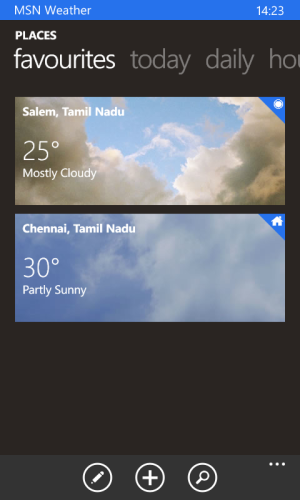
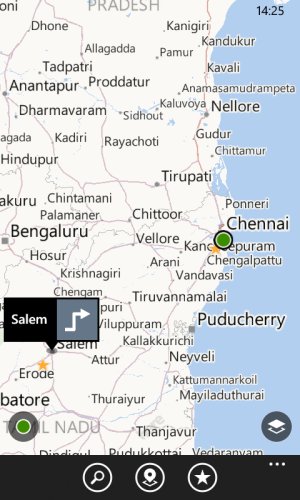
The Weather app shows my location some 250 kms away from my present position. I believe that this problem is only around a particular radius around my home. Because, if I travel to some other place, it updates just fine, but whenever I return to my place, it just stays stuck at the previously updated location. I don't know if I've elaborated my statement well, please suggest some answers.
Thank you.
I'm having this problem since a year now. Please take a look at the screenshots below:
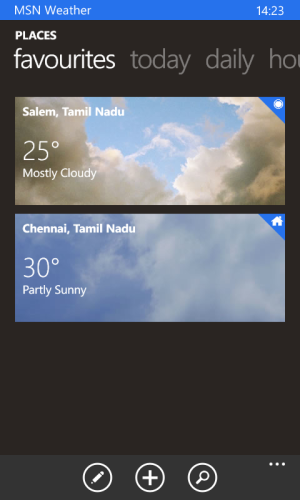
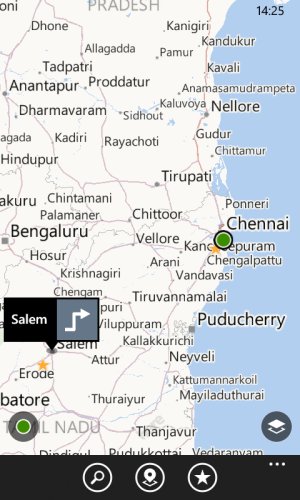
The Weather app shows my location some 250 kms away from my present position. I believe that this problem is only around a particular radius around my home. Because, if I travel to some other place, it updates just fine, but whenever I return to my place, it just stays stuck at the previously updated location. I don't know if I've elaborated my statement well, please suggest some answers.
Thank you.


