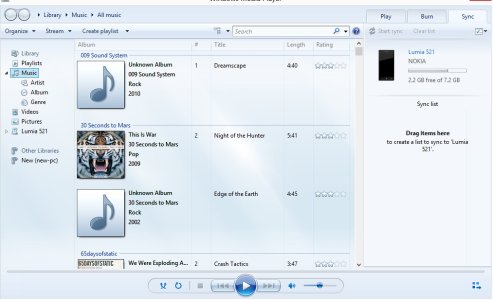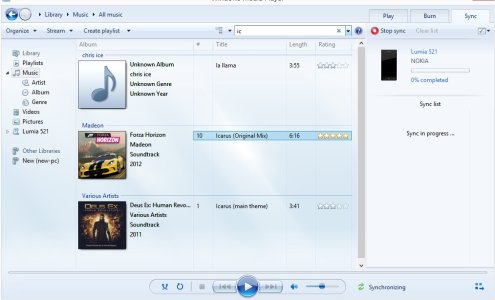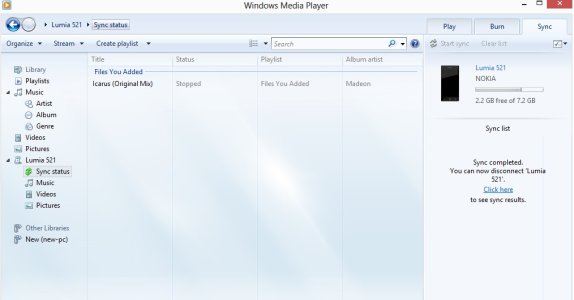I switched to t mobile since at&t was giving me horrible service. I wanted a 920, but whatever I got a Lumia 521. I like it very much but how do I get music onto it. Windows media player syncs up until 85% than hangs. The app that comes with windows 8 ( whatever its called ) sees the pictures and so forth on the phone but can't sync anything to it. I tried the desktop app put I don't think it should take 15 mins to sync one song. Should I just put songs into the SD card and out it in the phone?
How do I get music onto this this phone?
- Thread starter WasteSomeTime
- Start date
You are using an out of date browser. It may not display this or other websites correctly.
You should upgrade or use an alternative browser.
You should upgrade or use an alternative browser.
Corepc
New member
What about Manually Dropping the music into the music folder from windows explorer that works really good.
That doesn't work it just hangs there. Am I supposed to connect it to WiFi and update it or something? Like what the ????? Thanks to the community but I have run out of patience the crappy software.
Corepc
New member
Are you sure you have enough space on phone HD to put the music on it. You should not have to be connected via WiFi or cellular to drop music or sync it to the phone. Not sure what to tell you.
Shawn Magm
New member
That doesn't work it just hangs there. Am I supposed to connect it to WiFi and update it or something? Like what the ••••? Thanks to the community but I have run out of patience the crappy software.
I have a 520. I connected the phone to my computer (running Windows Vista Home Premium 32 bit) using a microUSB to USB cable. The computer automatically installed the drivers. Then, under "Computer", Windows Phone shows up. When I clicked the icon, there is a music folder. I copied my music mp3 files to this folder by copying and pasting. It was quite easy. I also was able to load my own ringtones onto my phone into the ringtone folder.
Oakdale Dude
New member
One of the best things about Nokia Devices even going back to Symbian Phones is their ability to connect with a computer whether a pc or laptop.
As the commenter above me said, it's quite easy to just drap and drop music, pictures, ringtones from the computer to the device.
It's so easy even a Caveman can do it.
....At least a now defunct Geico Caveman
As the commenter above me said, it's quite easy to just drap and drop music, pictures, ringtones from the computer to the device.
It's so easy even a Caveman can do it.
....At least a now defunct Geico Caveman
calfee20
Member
One of the best things about Nokia Devices even going back to Symbian Phones is their ability to connect with a computer whether a pc or laptop.
As the commenter above me said, it's quite easy to just drap and drop music, pictures, ringtones from the computer to the device.
It's so easy even a Caveman can do it.
....At least a now defunct Geico Caveman
I'm not a moron, I know what copy and paste is. Should I take a screen shot of one song taking 5 mins to copy and having the loading bar hang? Maybe you will understand uhhu?
Laura Knotek
Retired Moderator
Huime
New member
calfee20
Member
I just remembered the first time I tried it failed but not in your fashion. The phone wouldn't connect to the PC. I had to switch USB ports and use the short cable that came with my phone. I have no idea why I had to it that way.......I guess I'm a moron.
Corepc
New member
the short cable that came with my phone.
The problem with the short cable is just too short for some. In my Case the phone ends up dangling in the air with it when connected to my pc (tower). I am using my old data cable that came with my Samsung Focus Flash it works great.
Oakdale Dude
New member
I'm not a moron, I know what copy and paste is. Should I take a screen shot of one song taking 5 mins to copy and having the loading bar hang? Maybe you will understand uhhu?
First off...Excuse me but I never called, assumed or indicated in any way that you were a moron. I was commenting on another persons comment. I apologize if you took it personally. It surely was not intended that way. It was a benign comment with a little attempt at humor. Obviously a very little attempt at humor
Second...As far as the hanging when copying whatever content. Sometimes it will take a few minutes for the phone to completely connect with the computer even if the device is showing up in windows explorer as being connected. Another thing I've found is if you are copying content to micro card on the phone, let the card and it's contents completely load before copying anything. If you don't it will slow down. I have about 1000 tunes on my card and when I open it on explorer to copy more tunes or whatever, If I do not let the card's contents load completely, it will slow down alot and/or hang up a bit when attempting to copy anything new.
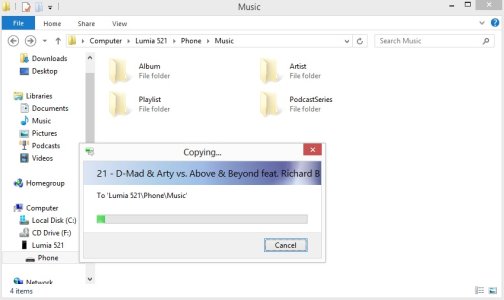
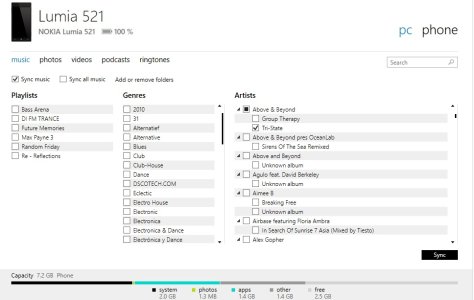
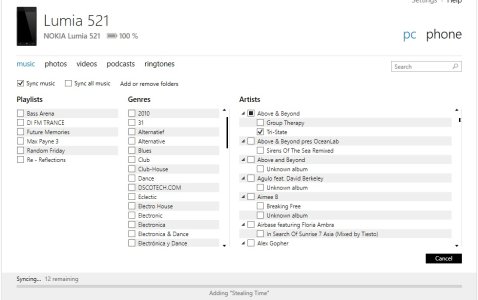
This is what happens all the time I have tried to sync one song with the file explorer and an album with the desktop app. Both of them don't actually sync. I waited approximately 15 mins for each of the sessions. Zune has never taken that long. Also When I went to the file explorer in the lumia it prompted me with an error message saying the phone is write protected. There is no SD card in it. I have tried deleting all the folders within the music folder and that doesn't work. It keeps saying its write protected or read only.
So I don't know what to do. The app that comes with windows and automatically detects the phone has the same sync problem but I will not post a screen shot of that.
Thank you for the help.
Darren Walsh
New member
View attachment 40066View attachment 40067View attachment 40068
This is what happens all the time I have tried to sync one song with the file explorer and an album with the desktop app. Both of them don't actually sync. I waited approximately 15 mins for each of the sessions. Zune has never taken that long. Also When I went to the file explorer in the lumia it prompted me with an error message saying the phone is write protected. There is no SD card in it. I have tried deleting all the folders within the music folder and that doesn't work. It keeps saying its write protected or read only.
So I don't know what to do. The app that comes with windows and automatically detects the phone has the same sync problem but I will not post a screen shot of that.
Thank you for the help.
just use windows media player, on the top right click sync then drag whatever album you want to the sync pane and then click sync now, I never had a problem with it
calfee20
Member
Can you load some songs onto your micro sd card from an adapter and not your phone. Then plug in the card and see what is there. Also have you used the card anywhere else. Of course if you are using the phone's limited memory and not a card then forget everything I just said.
I got it to work. Well the drag and drop. I went to device manager and uninstalled the portable device driver and restarted the computer. Then tried to do the drag and drop with the wire that came with the phone and it didn't work. Did the process all over again but with wire that came my focus flash, no luck. Did the process all over again. Thought why not? But with wire the Lumia came with ( that thing is really short ) and it worked. I have no idea what happened. It this little wire magic?
Also with the small wire, it doesn't give the option to eject. I mean that " safely remove hardware and eject media ".
Thanks to everyone who commented.
Also with the small wire, it doesn't give the option to eject. I mean that " safely remove hardware and eject media ".
Thanks to everyone who commented.
Dustin Hodges
New member
I got it to work. Well the drag and drop. I went to device manager and uninstalled the portable device driver and restarted the computer. Then tried to do the drag and drop with the wire that came with the phone and it didn't work. Did the process all over again but with wire that came my focus flash, no luck. Did the process all over again. Thought why not? But with wire the Lumia came with ( that thing is really short ) and it worked. I have no idea what happened. It this little wire magic?
Also with the small wire, it doesn't give the option to eject. I mean that " safely remove hardware and eject media ".
Thanks to everyone who commented.
It sounds like a driver error and a variation of cable, since after uninstalling the driver, it didnt work with the other cable, but worked with the nokia cable. Perhaps the computer was improperly installing the driver, or the usb hub was acting 'goofy'. And you are correct, there is no safely eject hardware for the phone (i am unsure as to why though)
Darren Walsh
New member
I get the eject media on mine, the cable that came with my l920 is one of the longest ones I've ever got! Strange!! Ah least its working anyway, happy tunage !!!
Similar threads
- Question
- Replies
- 0
- Views
- 2K
- Replies
- 0
- Views
- 2K
- Replies
- 1
- Views
- 3K
Trending Posts
-
Warning for Fallout 4 players: Avoid the High Resolution Texture Pack, use these mods instead
- Started by Windows Central
- Replies: 0
-
I took Razer's premium backpacks to GDC 2024, and their quality and attention to detail surprised me
- Started by Windows Central
- Replies: 0
-
I could fix YouTube's ad blocking problem in five minutes but the company won't listen to you or me
- Started by Windows Central
- Replies: 0
Forum statistics

Windows Central is part of Future plc, an international media group and leading digital publisher. Visit our corporate site.
© Future Publishing Limited Quay House, The Ambury, Bath BA1 1UA. All rights reserved. England and Wales company registration number 2008885.