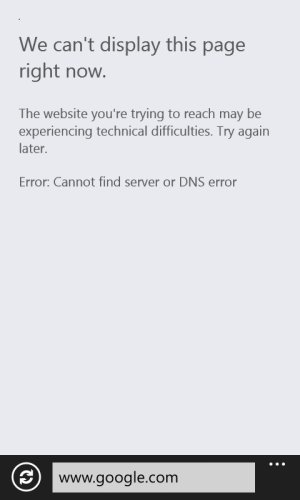I have the same thing, two small dead pixels around the top right of the phone.
Luckily I only use this phone as a music player so not much hassle
Could you take a screenshot and post the two small dead pixels on your phone? I returned my phone and got a new one, my new phone also has the dot in the top left corner.
I emailed Nokia about the dot and they said it should not be there. Here is part of what they had to say:
"First, restart your phone. To do so, just press and hold the Power and Volume Down keys simultaneously for 10-15 seconds. Release and the phone will restart. If the issue still persists, reset and restore your phone. This erases all personal content on your phone and restores the factory settings."
-I restarted my phone and the dot is still there. I also restarted my phone by holding the power button for 10-25 seconds. Does anyone know what are the differences between the two methods to restart the phone? I have not tried to restore my phone yet.
"Should the issue still occurs, update your phone software. You can check first if there is an available software update for your phone by going to the Start screen first, swipe left, and tap Settings > Phone update > Check for updates"
-There are no new updates for my phone, dot is still there.
Will try that Screen Test Helper app and post back.