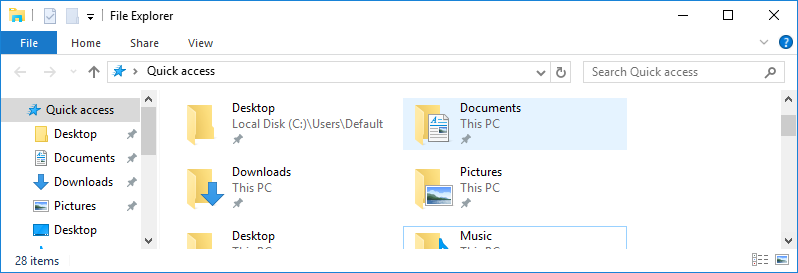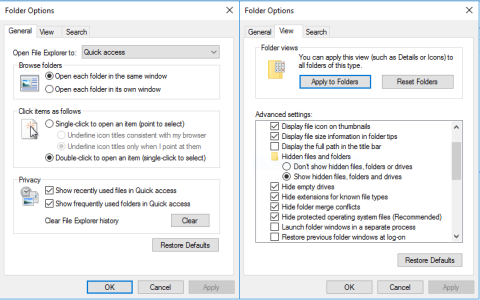Re:
I have tried many times to find the app sources in the SD card but I couldn't ... I'm not quite sure how that will work .... I think I will try again after getting the same build of win 8.1 update 1 that i had before .. may be that happens because change in the ID that the apps recognize there original content! ... i will try again after that & tell you .. otherwise I'll wait to find out I can't easily sacrifice 12 GBs of apps
Yes, unfortunately it will wipe them.
You could try backing everything up onto a PC / Laptop and then moving things back but I doubt that will work. As like on the PC each user name or each time you re-install + use the same user name a unique identifier is associated to all your files. So without that unique identifier files in place (the registry) it will treat the files as "foreign" files (which is why when you go to set manual permissions for locked file(s) you see rather odd looking username associated to the locked files).
The alternative method would be manually associate the files to your current identifier, however I'm not aware of any such tools for WP yet - as currently the rooting for WP is still in it's infancy.
In terms of cloud saves, some games do utilise cloud saves whereas some don't.
I have tried many times to find the app sources in the SD card but I couldn't ... I'm not quite sure how that will work .... I think I will try again after getting the same build of win 8.1 update 1 that i had before .. may be that happens because change in the ID that the apps recognize there original content! ... i will try again after that & tell you .. otherwise I'll wait to find out I can't easily sacrifice 12 GBs of apps