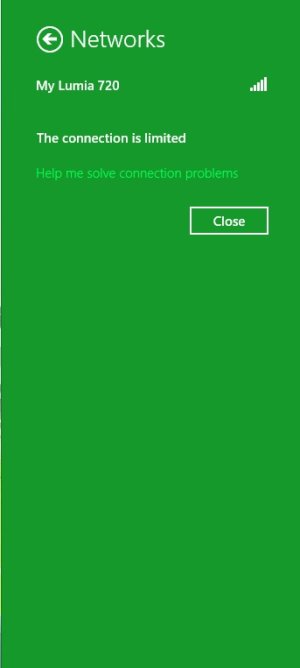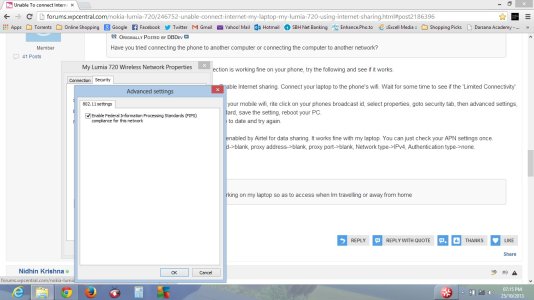Hello..,
I've been facing an issue with Internet connectivity on my Laptop using my mobile Data.Firstly I tried for a PC Suite & i ended up finding none.
Then I tried Connecting using Internet Sharing.,but every time i do that my system shows that the connection is Limited.
Could anyone please help me out here ..!!!
Thanks & regards,
Nidhin.
I've been facing an issue with Internet connectivity on my Laptop using my mobile Data.Firstly I tried for a PC Suite & i ended up finding none.
Then I tried Connecting using Internet Sharing.,but every time i do that my system shows that the connection is Limited.
Could anyone please help me out here ..!!!
Thanks & regards,
Nidhin.