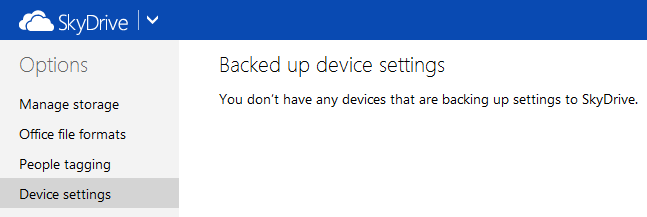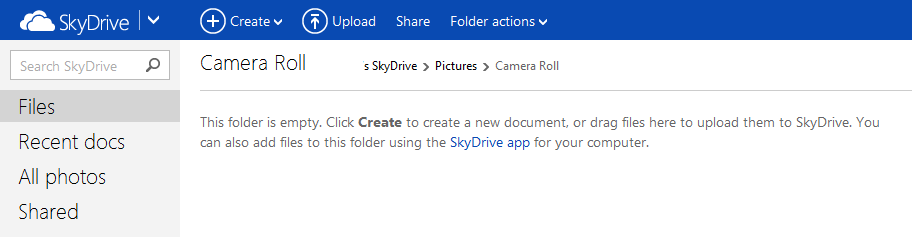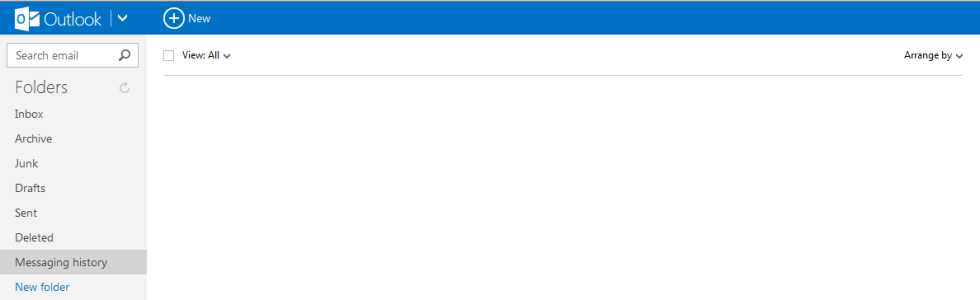Hi.
I've followed the URL mentioned below to backup my phone stuff to the cloud:
Video : How to Backup & Restore Windows Phone SMS, Apps, Photo, Call History etc
I also have a valid MS account. Every time I sign in to Outlook and then go to Skydrive, I am unable to see any stuff synced/uploaded to Skydrive.
PS: The phone does have internet connection available over Wifi. Also, if I manually upload something via the Skydrive app, it works.
Where could I be going wrong?
I've followed the URL mentioned below to backup my phone stuff to the cloud:
Video : How to Backup & Restore Windows Phone SMS, Apps, Photo, Call History etc
I also have a valid MS account. Every time I sign in to Outlook and then go to Skydrive, I am unable to see any stuff synced/uploaded to Skydrive.
PS: The phone does have internet connection available over Wifi. Also, if I manually upload something via the Skydrive app, it works.
Where could I be going wrong?


![wp_ss_20140102_0003[1].png wp_ss_20140102_0003[1].png](https://forums.windowscentral.com/data/attachments/26/26719-1d4951091ab3e5e4dd67edf0ac36ef2f.jpg)
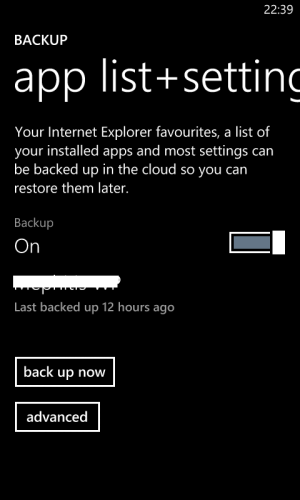
![wp_ss_20140102_0005[1].png wp_ss_20140102_0005[1].png](https://forums.windowscentral.com/data/attachments/26/26720-c4cf08c35bb6302553f6fc69bc602ab8.jpg)
![wp_ss_20140102_0006[1].png wp_ss_20140102_0006[1].png](https://forums.windowscentral.com/data/attachments/26/26723-6447c15bb954e64a9a11085a632aa4a2.jpg)