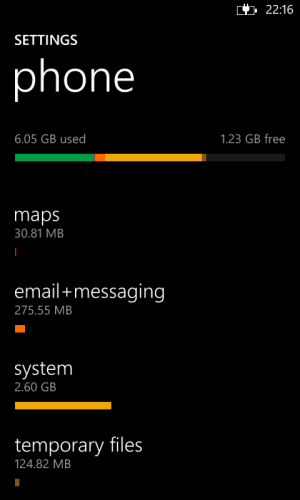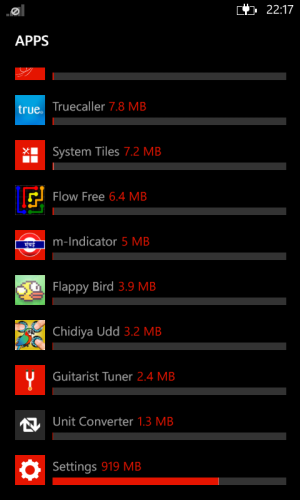Hello everyone, this is my first post to WPCentral Forums.
My query is in regard that how to recover space taken up by "Settings" as viewed in "Storage Check."
It takes up about 919 MB of space while normally it should be around 100 MB.
This issue happened when I had tried to install the latest update of Asphalt 8 through SD Card.
I had freed up about 2.2 GB of space on the phone and then tried to install the update, but it regularly failed.
It had started giving me some kind of errors. "Error code 80070057" had started appearing. So I had to uninstall the game, which gave me some relief from that error.
Again when I started the installation it started giving me errors "Attention required. Tap here". After getting tired of seeing this regularly, I cancelled the installation.
This increased my "Settings" memory.
Any help would be very Thankful in advance :smile:
My query is in regard that how to recover space taken up by "Settings" as viewed in "Storage Check."
It takes up about 919 MB of space while normally it should be around 100 MB.
This issue happened when I had tried to install the latest update of Asphalt 8 through SD Card.
I had freed up about 2.2 GB of space on the phone and then tried to install the update, but it regularly failed.
It had started giving me some kind of errors. "Error code 80070057" had started appearing. So I had to uninstall the game, which gave me some relief from that error.
Again when I started the installation it started giving me errors "Attention required. Tap here". After getting tired of seeing this regularly, I cancelled the installation.
This increased my "Settings" memory.
Any help would be very Thankful in advance :smile: