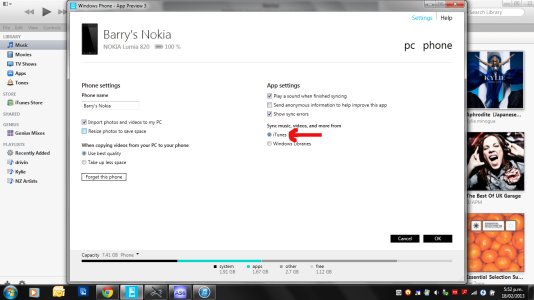Ok, So I have spent 4 weeks ripping all my CDs using WMP into standard MP3s so that I could copy them onto a 32Gb card that I purchased for my Nokia Lumia 820.
I have copied over 1500 MP3s using 3 different methods. (I reformatted the card each time before carrying out this procedure.) (Xbox music & Music cloud are both turned off)
1) using the Windows phone 8 sync programme. Preview 3 or something similar.
2) drag and dropping the music using windows explore directly into the music folder.
3) taking the card out of the phone and copying it directly onto the card in the computer.
When the copying is completed, I give it 10 mins to update itself then I open the music player. Firstly, only %10 of the music will play. The vast majority comes up with the error "sorry, we can not play this file on your phone, Error c00d36c4".
Secondly, I have tried uploading the music in stages. A few 100 at a time. However, some of the files that were uploaded and worked fine after the 1st upload have disappeared now that i have uploaded all 1500 songs.
Thirdly. around %20 of the music has at least 1 duplicate of it self and sometimes, even 2 or 3 or 4 copies of the same file. Even though I have only copied it over once.
does anyone have any idea why this is happening? Am I doing something wrong, or is it a known fault? I have looked on different forums, but can not find anyone getting this C00d36c4 code for anything other than a podcast?
I have copied over 1500 MP3s using 3 different methods. (I reformatted the card each time before carrying out this procedure.) (Xbox music & Music cloud are both turned off)
1) using the Windows phone 8 sync programme. Preview 3 or something similar.
2) drag and dropping the music using windows explore directly into the music folder.
3) taking the card out of the phone and copying it directly onto the card in the computer.
When the copying is completed, I give it 10 mins to update itself then I open the music player. Firstly, only %10 of the music will play. The vast majority comes up with the error "sorry, we can not play this file on your phone, Error c00d36c4".
Secondly, I have tried uploading the music in stages. A few 100 at a time. However, some of the files that were uploaded and worked fine after the 1st upload have disappeared now that i have uploaded all 1500 songs.
Thirdly. around %20 of the music has at least 1 duplicate of it self and sometimes, even 2 or 3 or 4 copies of the same file. Even though I have only copied it over once.
does anyone have any idea why this is happening? Am I doing something wrong, or is it a known fault? I have looked on different forums, but can not find anyone getting this C00d36c4 code for anything other than a podcast?