Nagendra Babu
New member
i just flash my mobile ok it's working. but 5 gb data is full on my phone where is it & how can it back.? it solved in next update ...?
i just flash my mobile ok it's working. but 5 gb data is full on my phone where is it & how can it back.? it solved in next update ...?
hi agnimidhun pls can u tell me at wht price did u get it
Hi,
As I posted - "The trick with hooking NCS with the phone was to keep holding the Volume Down and Power button for a bit more long time. Not to release just once the vibration is felt. I felt a second vibration as I kept holding them and then the flashing started". Just hold on a bit more than the initial vibration... If you hold for more than the initial vibration, I think the phone resets itself and vibrates again (as is if starting again). That is then you can release the buttons.
Hope this helps !
Thanks,
Can you help me? I'm trying to do the same thing as you here in Brazil, but I have a problem: When I try to restore the firware, the NCS begains to download something with 3gb. Is that correct?
Thanks a lot!!
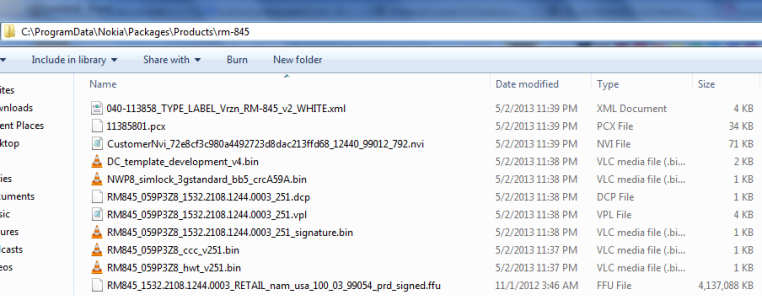
Hi,
Yes. The main file - RM845_1532.2108.1244.0003_RETAIL_nam_usa_100_03_99054_prd_signed.ffu - is about 3.94 GB. NCS will try to download the latest version from the Nokia Firmware Repository. As far as I know, access to older versions (like the pre-portico) is not allowed. That is why you will need to download the previous version from the site mentioned above and copy them into the same folder as NCS is expecting.
The location is "C:\ProgramData\Nokia\Packages\Products\rm-845". The file sizes and names ( after removing the prefixed hashes ) is as in the image below.
View attachment 35197
Hope this helps !!!
i faced same problem so i downgrade my phone to .003 firmware and 3g work fine, after that i update my phone to newest firmware and 3g still working
(sorry if i have grammer mistakes because English is my 2nd language
NCS gives error when trying to flash other firmware.Probably it's a stupid question, but: could we not install the Firmware of the Lumia 820 in the 822?
0x00030007: The boot loaders in FFU file are not signed for this device.
RKH of device: A0AE29AC24C843250D2DD0FFD409A649B4E4A09ED3B1A78413FB2B94B7476AAB.
RKH of FFU image: DB73418E5840941CE7BD35949085B8F74628D511F19285A092ED3B600A64CC290x00030007: The boot loaders in FFU file are not signed for this device.
RKH of device: A0AE29AC24C843250D2DD0FFD409A649B4E4A09ED3B1A78413FB2B94B7476AAB.
RKH of FFU image: 72A4975C8AACF87FF1AB5F7D6F7B7A9BE90B995EC177E9CC1FED76CE5C7BA822what's about sms ?Just use the Access Point application update on June 13 to work with the Lumia 822 for getting 3G on the Portico update.
Works with my White Verizon Lumia 822


