mikejets89
New member
just got mines yesterday no battery problems last me all day today with music playing games love my 920
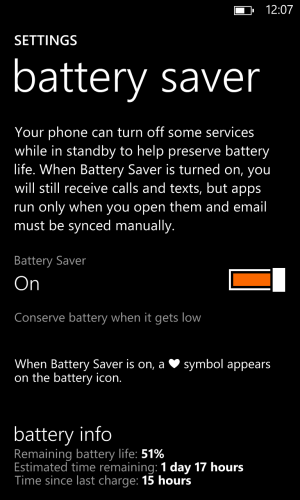
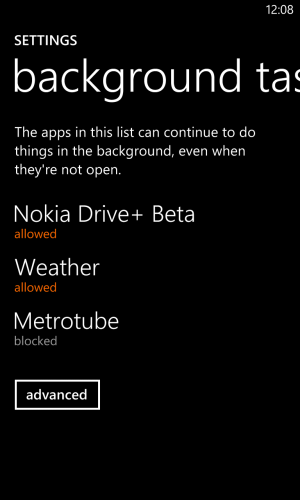
So I did the reset about a little over an hour ago, still sitting there with 2 gears spinning. Did I brick my phone?
Hi All ? I work for Nokia and wanted to provide a few quick tips to improve the battery performance on your Lumia 920:
- Be mindful of background tasks. When left running in the background, some apps may continue to draw battery power. To prevent this, you can manually turn off background tasks. Go to Settings, swipe left to Applications and select Background Tasks. Navigation apps tend to consume more power so ensure that Nokia Drive+ is turned off when not in use. Graphics and audio heavy games like Angry Bird Star Wars should be turned off as well. Although tapping the back arrow usually closes an app, deactivating the Background Task ensures these apps do not draw power.
- As with any smartphone, email is another application that can impact battery performance. If you are not an active email user, you can improve your battery performance by adjusting the email sync settings to less frequently.
- Always use the Nokia charger that came with the phone or a Nokia wireless charging accessory.
Performing a ?hard re-set? or ?hard re-boot? is typically not recommended. If you?ve tried the three tips above and continue to experience problems, contact us at Nokia Care @NokiaCareUS. We?ll be happy to help you troubleshoot.
Hi All ? I work for Nokia and wanted to provide a few quick tips to improve the battery performance on your Lumia 920:
- Be mindful of background tasks. When left running in the background, some apps may continue to draw battery power. To prevent this, you can manually turn off background tasks. Go to Settings, swipe left to Applications and select Background Tasks. Navigation apps tend to consume more power so ensure that Nokia Drive+ is turned off when not in use. Graphics and audio heavy games like Angry Bird Star Wars should be turned off as well. Although tapping the back arrow usually closes an app, deactivating the Background Task ensures these apps do not draw power.
- As with any smartphone, email is another application that can impact battery performance. If you are not an active email user, you can improve your battery performance by adjusting the email sync settings to less frequently.
- Always use the Nokia charger that came with the phone or a Nokia wireless charging accessory.
Performing a ?hard re-set? or ?hard re-boot? is typically not recommended. If you?ve tried the three tips above and continue to experience problems, contact us at Nokia Care @NokiaCareUS. We?ll be happy to help you troubleshoot.
Now on my second 920 and was great all day however at night I ut it on the charge pad (yes NFC was enabled) at around 90% and woke up with 38% battery. Only background app running is weather channel. I never took the sticker off the back of the phone yet but I seriously doubt that would have blocked the charge, my first phone charged fine on it. When I laid it down last night it made the tone to and turned the screen on for a second and the light came on on the pad. Not sure whats up but at work now with it charging via usb to outlet. I will mess with it more tonight, hopefully I didnt get another lemon!
Am I the only one having a worse experience than before with the phone after the factory reset? It was never uncomfortably warm before but now it gets too hot after mild internet usage. And my battery life is still the same (12-14 hours).
This note from Nokia has helped me out a TON on battery life:
Nokia Support Discussions - Advice for customers reporting higher than expecte... - Nokia Support Discussions


