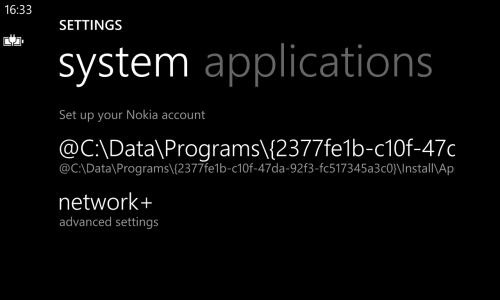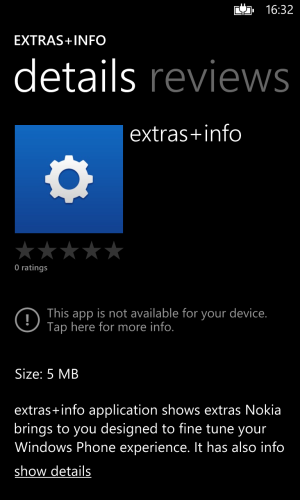leebaboon
New member
It is the wifi fix, my device is always connected to wifi now, even after being in standby for an hour+ Naturally, nothing listed anywhere confirming this but this morning I noticed a few times when using the phone after standby, the wifi icon was connecting, since the update, that is not happening. Can anyone confirm?