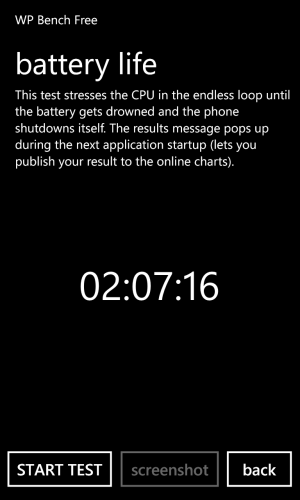BenGutt
New member
Is Orange in your area 3G, 4G or 4G LTE? I only ask b/c LTE is a known battery vampire. My carrier uses LTE and was I wondering if that is where some of our differences are coming into play.
I'm no where near an area that is 4G, so I'm assuming it's 3G?
I've just set my Highest Connection Speed in settings to 3G - see if it makes any difference.