gaaaaaaaaabriel
New member
my battery dies in 8 hours with light usage. and that is - deliberately conserving battery life because i know its gonna run out. gonna send it to nokia once i get back to australia
The compass in Gmaps is the icon you see on the right side (I don't see it anymore, it now only shows like three white things on top of each other). And Stop The Music is an app you have to download from the store: Stop the Music! | Windows Phone Apps & games Store (Nederland) Just download the trail, it's fully functional. Pin the Stop The Music button from within the app to your start screen (that will stop the music immediately without entering the app itself)Mate, I maybe a stupid man and ask a silly question. How to turn off the compress in GMaps and kill music API in Whatapps? I don't see those settings respectively
not sure bout other people...but I have noticed that if I open an app that either needs to use the GPS or games, is when I get the big battery drain. If I use the phone normal email, web browsing, etc. I get excellent battery life.
My suspicion is that even though the app looks closed visually something in it doesn't close properly and continues to run in the background till the memory that it is in has been cleared.
To test this I used crimson dragon for a short period of time (GPS used in game), closed it the phone stays warm long after I closed the application...did a restart and phone goes back to normal temp. So something is still running in the background.
End result we need a task manager or a way to force programs closed.
Not sure if my battery life has been "fixed"
I've had it idle for an hour and it's still at 100%. I had the network on 2g, bt off, nfc off, wireless off, no backround tasks except extras and info and screen brightness was set to low.
Have a look at my sky drive folder with a couple shots.
https://skydrive.live.com/redir?resid=5B700CA437579731!193&authkey=!APonigLF485BCvY
Now the first one shows the 100% after an hour. If you look at the other three.. Look at the time stamps in the top right hand corner. And look at how the battery is draining. This is also being idle. In addition, it is in airplane mode, so cellular data is switched off.
Edit. Before I posted this up, I put on my wifi and checked 2 facebook notifications. Battery dropped to 99%
The time in the 100% shot is 1:57. It's 2:13 now and i'm down to 98%. This was witth the phone being idle, but wifi was on. I just switched off wifi and will continue to monitor.
Man. This is annoying..
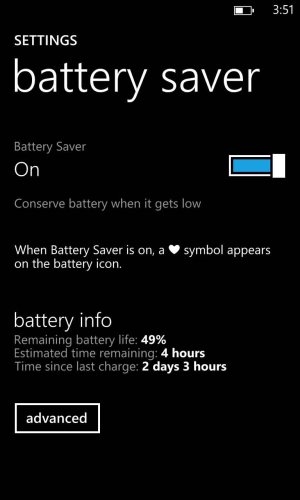
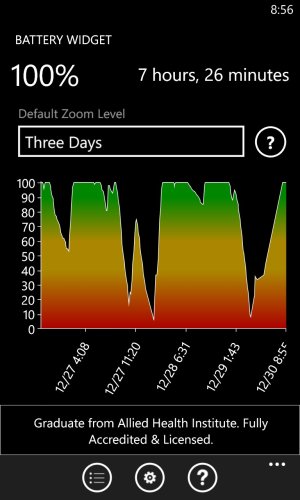
Im having similar issues since portico update.. It might not be portico maybe some app sucking the battery, but 10% drain in 40min (only used to check time maybe 3 times in the 40min interval). Its really annoying. Have you found any solutions yet? any culprit $hitty program?? On backgroud tasks I have Accuweather, GasBuddy, Groupon, Nokia Drive+ active and Chase mobile, Metrotube, My expenses, Weave News Reader and Yelp inactive/blocked.
cruisezero, Nokia's website suggests blocking Nokia Drive+ (beta) as that is known to suck battery power, even if it isn't actually running. Try that n see if that helps...


