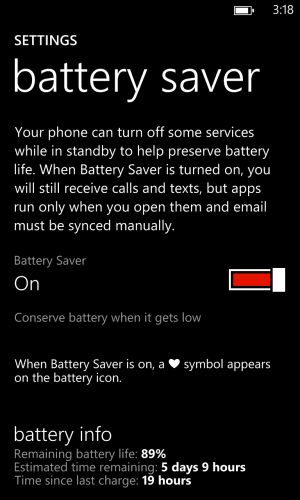pdskep
New member
Thanks for the effort, but I've tried for weeks doing the exact thing you are doing and can't come up with any consistent app offender. When I thought I found one it just turned out to be a coincidence. I still think it's an OS or firmware issue. I removed Drive many weeks ago and have never opened Nokia Music and I still see drains on occasions that I can not explain. I can always get them to stop by putting it in airplane mode for a little while and then turning it off. To be honest at least in my case I think it has something to do with the radio or data network. I've turned everything off but cell service and have still noticed a drain, but the second I put it in Airplane mode it stops. Although, this isn't always consistent. I'll remove Music anyway and report if it gets better. Most of the time I get good battery life though.I would guess there are a lot of phones being returned for poor battery life/getting warm due to app issues/OS bugs. This is something Nokia needs to fix ASAP if they want this platform to be successful and show its full potential, which is excellent battery performance.
BTW, I disagree that 1.5% an hour is bad necessarily if you have not so good cell service it requires effort and battery to stay connected assuming it's idle and not checking email.