I have been using this Lumia 920 since November and have had no issues whatsoever up until tonight. I loaded up my camera and encountered this glitchy noise which I screenshotted:
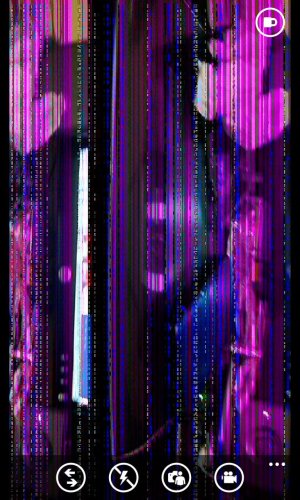
It froze like that after about three or four seconds. I went back to the homescreen and started the camera once more and I get greyed out camera options and simply a black screen:
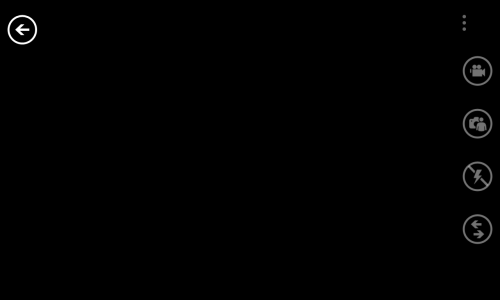
Did a regular power off/on cycle and still the black screen. Opened CamWoW which starts up with the front facing camera to see if that camera still works and it does. The moment I switch to the outer camera though, I just get stuck at a "Loading ...." screen.
(Edited in) I tried the regular reset and the Vol Down+Power+Camera variation and both failed. I am now in the process of doing a factory reset to see if it'll resolve the problem and will update as soon as I can.
Any other suggestions are welcomed and hopefully it's something this reset can fix. Not sure exactly if AT&T (no insurance on phone) or Nokia would fix this if it's a hardware issue.
Edit: Whee. Was up all night (6am here!) trying to fix this and as of right now my camera is operational. It wasn't necessarily because of the factory reset though.
I believe that the camera hardware failure had arisen from an app. Earlier last night I used the Flashlight XT (free version) app at work for no more than 20 seconds, pressed Home, and put my phone away. (This becomes relevant). So I encountered my problem, did all that I stated above, and the camera still did not function. I retraced my steps of what I did with my phone last night and remembered using the Flashlight XT app. I redownloaded it and attempted to use it but to my surprise the LED flash would not turn on. Found it peculiar so I downloaded two other free flashlight apps (Flashlight and Flashlight-X) and tried those and they didn't work either. Flustered, I did the Vol. Down+Power+Camera reset again and tried the camera for the **** of it and it worked. There was a quick flash of the purple stuff but as of right now it's working perfectly fine.
Could apps like those actually "break" hardware components of the phone? That's a quite unsettling possibility.
(Thanks again Worzel for giving me a reply.)
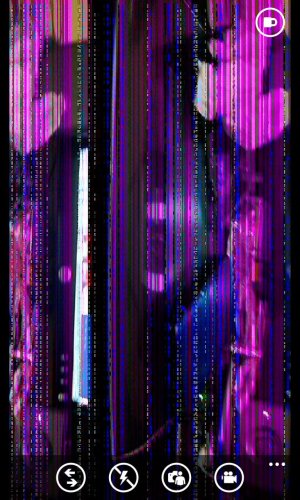
It froze like that after about three or four seconds. I went back to the homescreen and started the camera once more and I get greyed out camera options and simply a black screen:
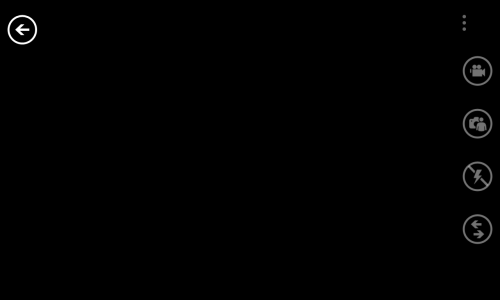
Did a regular power off/on cycle and still the black screen. Opened CamWoW which starts up with the front facing camera to see if that camera still works and it does. The moment I switch to the outer camera though, I just get stuck at a "Loading ...." screen.
(Edited in) I tried the regular reset and the Vol Down+Power+Camera variation and both failed. I am now in the process of doing a factory reset to see if it'll resolve the problem and will update as soon as I can.
Any other suggestions are welcomed and hopefully it's something this reset can fix. Not sure exactly if AT&T (no insurance on phone) or Nokia would fix this if it's a hardware issue.
Edit: Whee. Was up all night (6am here!) trying to fix this and as of right now my camera is operational. It wasn't necessarily because of the factory reset though.
I believe that the camera hardware failure had arisen from an app. Earlier last night I used the Flashlight XT (free version) app at work for no more than 20 seconds, pressed Home, and put my phone away. (This becomes relevant). So I encountered my problem, did all that I stated above, and the camera still did not function. I retraced my steps of what I did with my phone last night and remembered using the Flashlight XT app. I redownloaded it and attempted to use it but to my surprise the LED flash would not turn on. Found it peculiar so I downloaded two other free flashlight apps (Flashlight and Flashlight-X) and tried those and they didn't work either. Flustered, I did the Vol. Down+Power+Camera reset again and tried the camera for the **** of it and it worked. There was a quick flash of the purple stuff but as of right now it's working perfectly fine.
Could apps like those actually "break" hardware components of the phone? That's a quite unsettling possibility.
(Thanks again Worzel for giving me a reply.)
Last edited:


