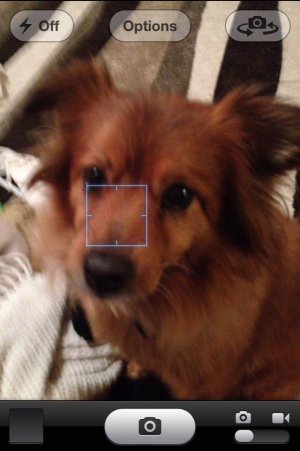I had to dig out my iPhone 4S from cold storage to confirm. The on-screen button actually doesn't trigger autofocus, the iPhone uses continuous autofocus, and the on-screen button is just a simple shutter release. There's also tap-to-focus that overrides the C-AF, but you still need to hit the shutter release button to take the photo. The main advantage to this system is that your finger isn't in the way of the screen when composing a photo, and you don't have to choose a focus point if you don't want.
Side note, I gagged when I saw how poorly the 4S performed in the normal indoor lighting of my apartment. Spoiled again by the Lumia
 View attachment 27116 View attachment 27117
View attachment 27116 View attachment 27117