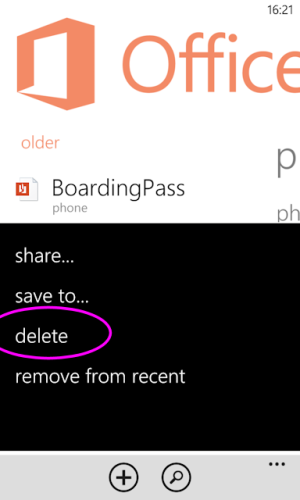How to delete PDFs from the phone memory?
- Thread starter hudsonvalley
- Start date
You are using an out of date browser. It may not display this or other websites correctly.
You should upgrade or use an alternative browser.
You should upgrade or use an alternative browser.
helsten2
New member
I do it through Office
Can you tell me how exactly you do it? The office installed on NL9200 doesn't see PDFs, at least my doesn't.
PDF viewer by microsoft doesn't give a option of deleting them.
Quin452
New member
Have you tried getting the PDF Viewer app (I had it WP7), and I could delete them through there. If not, perhaps Skydrive or the Windows Phone App.
helsten2
New member
I feel kinda dumb 
My office doesn't see pdfs, pdf viewer doesn't give me an option of deleting...
I have whole bunch of junk pdfs that are just taking the space...

My office doesn't see pdfs, pdf viewer doesn't give me an option of deleting...
I have whole bunch of junk pdfs that are just taking the space...
I just enter Office, navigate to the document I want to delete, tap and hold on the document to get the context menu and select delete:
View attachment 27056
I wonder if you have a different version of Office. Where are you from?
helsten2
New member
That's possible, yes. I am from NorwayI wonder if you have a different version of Office. Where are you from?
Arctic Fox
New member
My phone saves PDF;s independently of anything else. If I slide across to the left from the home page it shows Adobe reader as the very top shortcut.
But I now have hundreds of pdf's as it saves all the damned attachments from emails there! There does appear no way of removing them - no simple DELETE button.
As for Office, that is a mystery I can't sort. I have a shortcut and when I go to log in it says "This Account Already exists" but does nothing!
So no synching with my laptop and no nice Outlook Calendar which I have been working by for the last 10 years!
But I now have hundreds of pdf's as it saves all the damned attachments from emails there! There does appear no way of removing them - no simple DELETE button.
As for Office, that is a mystery I can't sort. I have a shortcut and when I go to log in it says "This Account Already exists" but does nothing!
So no synching with my laptop and no nice Outlook Calendar which I have been working by for the last 10 years!
dermotw
New member
Fox, it sounds like something is wrong with your Office setup etc., if you fix that, you'll be able to delete .pdfs (and others) from there - I can. BTW <my> version of Adobe Reader allows me to delete a pdf directly as well anyway, (reader v10.3). Just press & hold on the pdf and the submenu that comes up in my case includes delete...
kr D.
kr D.
Vikram Dinesh
New member
I have Adobe Reader V10.3 Build 82510 and I can clear the list of all the PDF files. Just open Adobe Reader and then you should see the list of files with the Clear list button below. What version Adobe Reader do you have installed?
Edit: When you open Adobe Reader the first time it will show you the recently viewed files. From there swipe left to go to the documents tab. From the documents tab you can delete the files that you don't need.
Edit: When you open Adobe Reader the first time it will show you the recently viewed files. From there swipe left to go to the documents tab. From the documents tab you can delete the files that you don't need.
Suresh Arul
New member
How to delete office documents from the phone.
I have done it in office but still have 784 MB files shown.
I have done it in office but still have 784 MB files shown.
Similar threads
- Replies
- 0
- Views
- 104
- Replies
- 2
- Views
- 213
- Replies
- 0
- Views
- 653
- Replies
- 0
- Views
- 236
Latest posts
-
What is the 'Xbox Series Z' and does it exist?
- Latest: Windows Central
Trending Posts
-
How to move a window that's off the screen on Windows 11
- Started by Windows Central
- Replies: 0
-
What is the 'Xbox Series Z' and does it exist?
- Started by Windows Central
- Replies: 0
-
New Google Chrome gaming feature will let you get the most out of your Xbox controller
- Started by Windows Central
- Replies: 0
-
The Fallout Season 1 viewing figures are absolutely INSANE, no wonder Season 2 was confirmed so quickly
- Started by Windows Central
- Replies: 0
Forum statistics

Windows Central is part of Future plc, an international media group and leading digital publisher. Visit our corporate site.
© Future Publishing Limited Quay House, The Ambury, Bath BA1 1UA. All rights reserved. England and Wales company registration number 2008885.