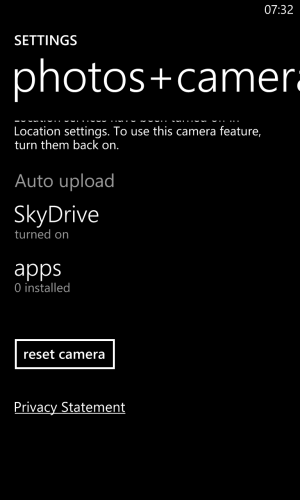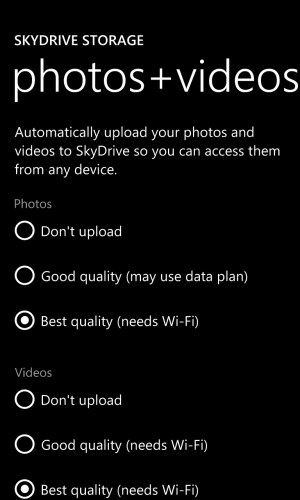Hello everyone,
I have recently purchased the Lumia 920. Today I was jogging around the settings and I have noticed that I have no option to set the photo/video upload quality to "Best"
The phone did not come with the SkyDrive app preinstalled so I've installed it from the store but that does not seem to have made any difference
Under
Settings > Applications > Photos+Camera >Autoupload
I only have a SkyDrive toggle (on/off)
Under
Settings > System > Backup > Photos
I only have two options
- Do not upload
- Upload (may use data plan)
(I have translated the expressions so they may not be 100% accurate)
which is again, only a toggle.
So I don't seen to be able to find the setting for photo/video autoupload quality. The device has the latest Portico update. Any advice?
Thanks!
I have recently purchased the Lumia 920. Today I was jogging around the settings and I have noticed that I have no option to set the photo/video upload quality to "Best"
The phone did not come with the SkyDrive app preinstalled so I've installed it from the store but that does not seem to have made any difference
Under
Settings > Applications > Photos+Camera >Autoupload
I only have a SkyDrive toggle (on/off)
Under
Settings > System > Backup > Photos
I only have two options
- Do not upload
- Upload (may use data plan)
(I have translated the expressions so they may not be 100% accurate)
which is again, only a toggle.
So I don't seen to be able to find the setting for photo/video autoupload quality. The device has the latest Portico update. Any advice?
Thanks!